 > How to Articles
> iOS and Android Tutorials: How-tos, Tips & Tricks, News
> How to Articles
> iOS and Android Tutorials: How-tos, Tips & Tricks, News
Syncios Featured Topics
-
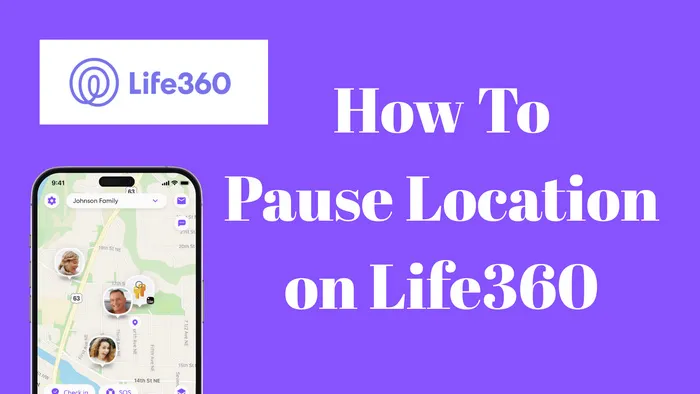
How to Pause Location on Life360 [9 Ways]
Sometimes you just need a little privacy. We got you. Read this article and learn to pause location on Life360, stay in one spot without anyone knowing.
-
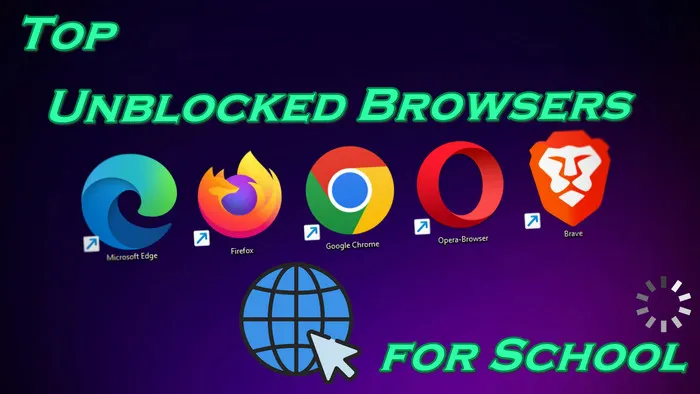
Top 11 Unblocked Browsers for School
Can't visit game or entertainment sites via school browser? Try these unblocked browsers. Alternatives to stream any site at school are also provided.
-

What Actually Works to Get Spotify Unblocked for School
Music makes life colorful. Check what actually works to get Spotify unblocked at school or anywhere and enjoy favorite playlists whenever you want.
-

How to Play Subway Surfers Unblocked at School Online
If you want to play Subway Surfers unblocked at school, read this guide to enjoy Subway Surfers online on school computers or Chromebooks.
-

How to Remove Passcode from iPhone [5 Safe Methods]
Forgot your iPhone passcode? Learn how to safely remove passcode from iPhone using 5 different methods, whether you have password or not.
-

[Fixed] Enter Password to Unlock 30/30 Attempts Remaining
Seeing 'enter password to unlock 30/30 attempts remaining'? Read this guide to learn what it means, what happens next, and how to fix it safely.
-

How to Check If iPhone is Unlocked [5 Methods]
Learn how to check if your iPhone is unlocked for any network. Verify both SIM and eSIM unlock status with official Apple methods.
-

Unblocked YouTube: 10 Proven Methods to Watch YouTube at School
Learn 10 simple and proven ways to watch YouTube unblocked at school. Find one that works best for you and enjoy smooth YouTube streaming.
-

How to Use FaceTime Share Screen on iPhone, iPad, Mac
This complete guide provides steps for screen sharing, common issues, and solutions to use FaceTime Share Screen on iPhone, iPad, and Mac.
-
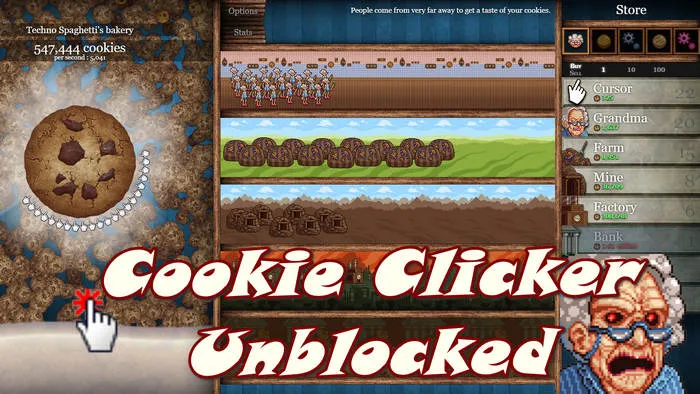
4 Online Ways to Play Cookie Clicker Unblocked at School
This student-friendly guide shares 4 easy online ways to play Cookie Clicker at school. Tips for success in Cookie Clicker are also provided.
-

Who Calls You from +234 Country Code WhatsApp? Is It Nigeria?
Wondering where +234 WhatsApp numbers come from? Learn what 234 country code WhatsApp means, and how to keep your WhatsApp data safe.
-

Complete Guide: How to Delete iCloud Account Permanently
Get the complete guide to permanently delete your iCloud account/Apple ID fast and safely, whether you have the password or not.
-
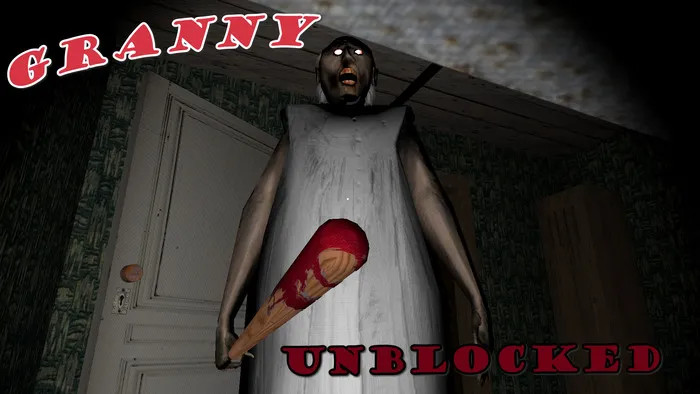
5 Easy Online Tricks to Play Granny Unblocked at School
Discover 5 safe and easy ways to play Granny unblocked at school online. School friendly and no downloads, just fun!
-

6 Ways to Play Roblox Unblocked at School
Check the 6 effective ways to play Roblox unblocked at school. Let's explore a suitable solution for you and enjoy the gameplay!
-

2026 Ultimate Guide to Use iPhone Unlocker: Unlock All iPhone
Get this ultimate guide to use iPhone unlocker to unlock all iPhone easily. Works for various screen locks, Apple ID, screen time passcode and more.
-

10+ Top Solarmovie Alternatives to Watch Free Movies & Shows
Solarmovie was a popular free website to watch HD movies and shows, and it's indispensable for movie lovers to backup the top Solarmovie alternatives!
-

10 Best Pokémon Go Spoofers for iOS & Android
This guide lists the 10 best Pokémon Go spoofers for both iOS and Android. If you are also a Pokémon trainer, pick your spoofing app and enjoy now!
-

Easy to Transfer WhatsApp from Android to iPhone 17
Get the easy methods to transfer WhatsApp from Android to your iPhone 17/Pro/Pro Max/Air seamlessly and safely.
-

How to Update to iOS 26 on Your iPhone [2026 Latest]
Refer to the easy and complete guide to update to iOS 26 on your iPhone safely. Get your iPhone ready and enjoy iOS 26.
-
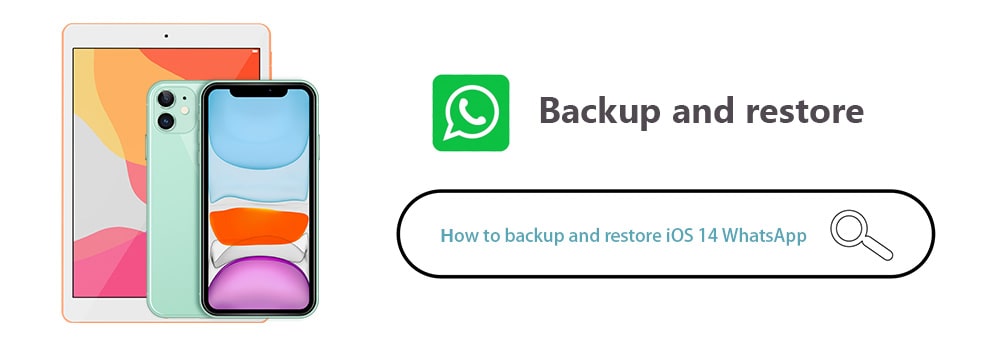
6 Ways to Backup and Restore iOS 26 WhatsApp Data
All best ways are listed here to guide you how to backup WhatsApp data, then restore back to iOS 26.
-
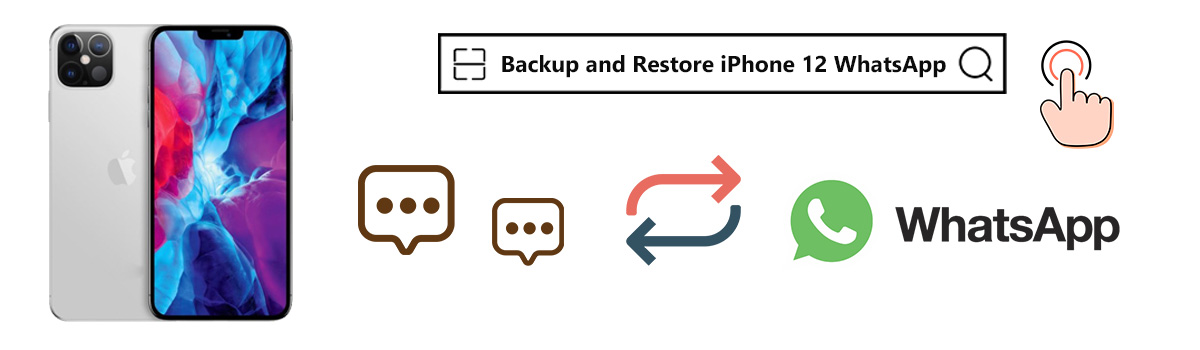
6 Ways to Backup and Restore WhatsApp Data on iPhone 17(Pro)
All best ways are listed here to guide you how to backup WhatsApp data, then restore back to iPhone 17.
-

Free iPhone 17 Ringtone Maker
This guide shows you how to make ringtone for your iPhone 17 by using free Syncios Ringtone Maker.
-

How to Fix WhatsApp Crashing on iPhone 17
Have you met the WhatsApp crash on your iPhone 17? Here we will offer you best solutions on how to overcome WhatsApp crash issue on iPhone 17.
-

Transfer Music from iPhone 17 to Mac for Free
This guide will tell you 4 free ways to transfer music from iPhone 17 to MacBook Air/Pro. macOS Big Sur 11.7 & Catalina 10.15 supported.
-

How to Export WhatsApp Media from iPhone 17 to Computer or An External Drive
How to export WhatsApp photos or videos from iPhone to pc or an hard drive? Here, we provide some solutions.
-

How to Fix it when iTunes won't sync with iPhone 17, iPad, iPod
Feel frustrated that your iPhone,iPad or iPod fails to sync with iTunes? There are 6 solutions for you to fix iTunes detection problem.
-

Export All WhatsApp Photos and Videos at Once
Easy ways to export all WhatsApp photos and videos from an iOS or Android device.
-

Backup iPhone 17 without iTunes for Free - Syncios
Learn how to backup iPhone 17, iPad or iPod without iTunes or using iTunes alternative for free.
-

How to Convert Live Photos as JPG Format Photos on PC
In this post you will learn how to export live photos as JPG photos without losing original live photos.
-

How to Fix iPhone 17 Not Ringing Incoming Calls & Text Messages?
Fix iPhone not playing any notification sounds. iPhone 17/Air/Pro/Pro Max not ringing when receiving calls or receiving text messages.
-

How to Check Deleted Call Records on WhatsApp
Can I see my deleted call history from whatsapp? Here is the details guide on how to check deleted call records on WhatsApp.
-

Top 4 Best Free Movie App for iPhone, iPad, iPod
Top 4 best movie apps to free download movies on iOS 18 and iOS 26.
-

5 Easy Ways to Transfer Videos from PC to iPhone 17
This article provides 5 easy and free ways for you to transfer videos from PC to iPhone 17.
-

How to Find BitLocker Recovery Key 2026 Complete Guide
This updated guide offers 4 effective methods to find a BitLocker recovery key, plus tips to store it safely and sound.
-
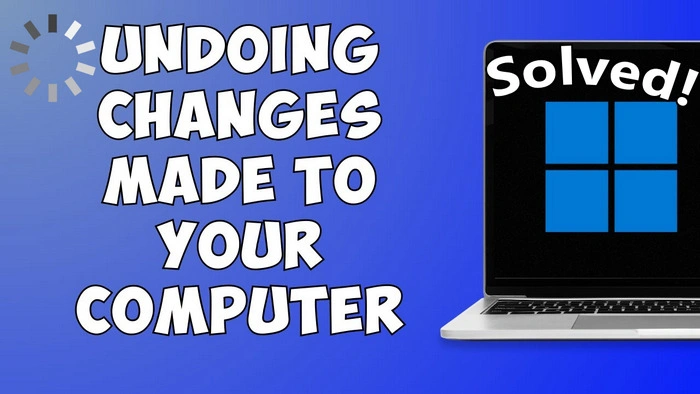
How to Fix Undoing Changes Made to Your Computer Windows 10/11
Seen 'undoing changes made to your computer' on Windows 11/10? What does it mean, how long will it last, and how to fix it? Click to read more.
-

How to Create and Use Windows Installation Media [Windows 11/10]
Learn how to create and use Windows installation media. Whether you are a layman or tech-savvy, this comprehensive guide can get you covered!
-

Top 9 Available Snapchat Viewers / Downloaders
This article will provide a comprehensive overview of these Snapchat Viewers, from low-risk online viewers to cautious monitoring software to risk-free, official, and compliant methods.
-

5 Best Ways to Download and Import Music to Samsung 2026
All effective solutions are listed here if you need to transfer local music, Android/iOS device music, kinds of streaming music to Samsung phone.
-

Free Download HD Pornhub Video to iPad, iPhone, iPod
This tutorial will guide you how to free download HD pornhub videos and how to transfer them to iPod, iPhone and iPad.
-
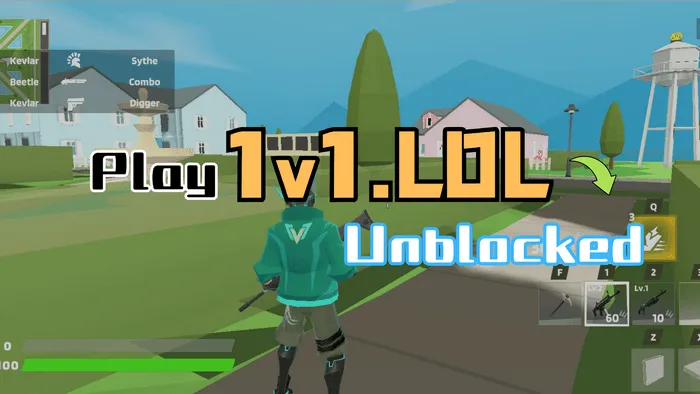
6 Verified Ways to Play 1v1.lol Unblocked at School
Discover the best ways to play 1v1.lol unblocked at school. Access GitHub mirrors, Google Sites, proxies, VPNs, and more.
-
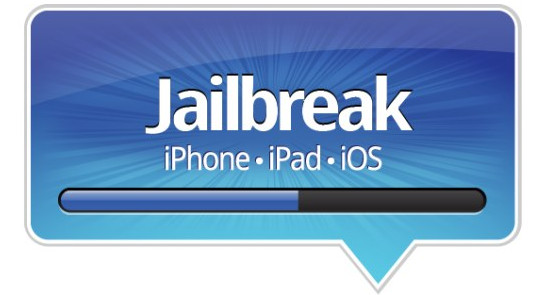
Jailbreaking iPhone - How to Jailbreak iPhone 17 iOS 26?
This article shows how to jailbreak iPhone 17/Air/Pro/Pro Max on iOS 26. Four effective iPhone jailbreak tools are free to choose from.
-
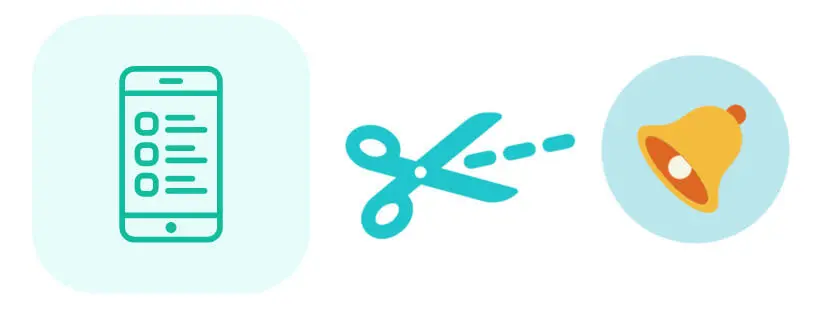
How to Make Custom Text Tones for Your iPhone 17 [2026 Latest]
Creating custom text tones offers many advantages. Here's a straightforward guide on how to make custom text tones for iPhone 17.
-
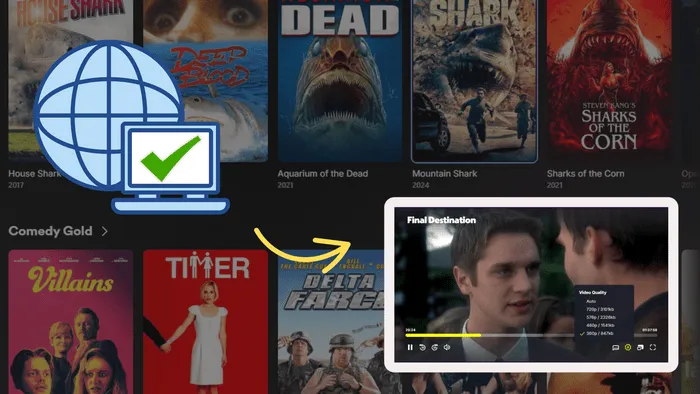
Top 13 Free Unblocked Movie Websites for School
Discover 13 best unblocked movie websites for school in 2026 — safe, free, and classroom-friendly streaming platforms students can actually access.
-

15+ Unblocked Anime Websites for School 2026 Free
Jump into the incredible anime world! 15+ unblocked anime websites for school let you enjoy unlimited anime for free!
-

Hard Drive Data Recovery (Software & Services & Free Tool)
Complete guide on hard drive (HDD) data recovery methods and prices. Robust software, reputable services, and free tools are open for choice.
-

How to Bypass iCloud Activation Lock Free 2026
We will walk you through 8 effective methods to bypass iCloud for free. Say goodbye to iCloud Activation Lock and control your iPhone with full access!
-

Why Does My iPhone Say “No Location Found”? Causes and Fixes
No location found? What's going on? Is it the same error as Location Not Available? How can you fix it? Everything you need is in this guide!
-

Delete Apple ID Without Password: Unlock iPhone & Regain Access
Learn how to delete Apple ID without password in one minute: solutions, alternatives and common problems.
-

Pokémon Sapphire Cheats That Still Work in 2026
Discover 100% working Pokémon Sapphire cheats to get unlimited Rare Candies, Master Balls, money, and shiny Pokémon.
-

Pokémon Rare Candy Cheat Complete Guide 2026
Looking for Pokémon rare candy cheat? Dive into this verified guide to get unlimited rare candies for GB and Nintendo DS Pokemon titles.
-

Turn Off Screen Time on iPhone/Mac [7 Ways]
Want to get rid of Screen Time restrictions? Learn how to turn off screen time on iPhone and Mac, whether you know passcode or not.
-

Turn Off Screen Lock on iPhone in Seconds
Whether you know the passcode or not, follow the effective methods on how to turn off screen lock on iPhone in seconds.
-
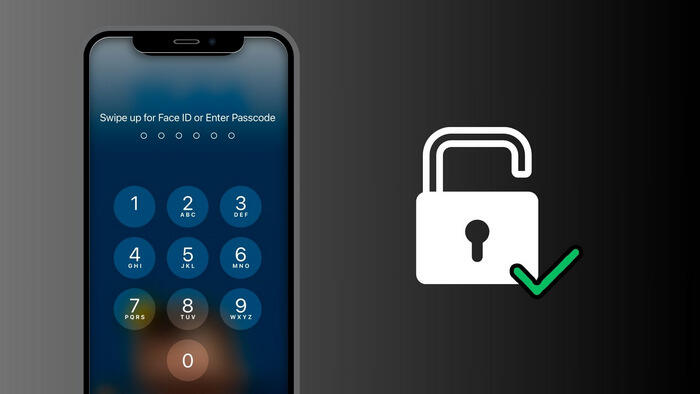
Unlock iPhone without Passcode Instantly
Instantly unlock your iPhone without passcode, Apple ID, or any authentication.
-

Change Screen Time Passcode Without Code
Learn how to change screen time passcode without old passcode or Apple ID using Syncios Passcode Unlocker, no data loss.
-

Unlock iPhone without Apple ID
I locked out of iPhone and cant remember the pin code. How can I unlock my iPhone? Follow these steps to do it without losing all data.
-

How to Unlock Disabled iPhone
This simple latest guide walks you through multiple methods on how to unlock disabled iPhone, with and without iTunes.
-

How to Remove Screen Lock on iPhone
This easy step-by-step 2026 guide walks you through multiple methods on how to remove screen lock on iPhone.
-
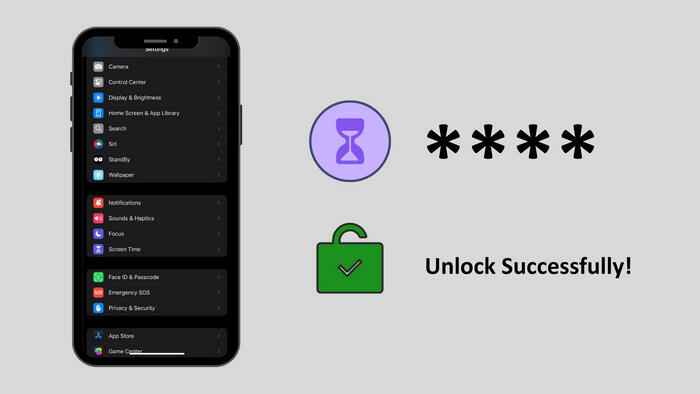
[Solved] Forgot Screen Time Passcode
Follow this guide to find out, reset, change or remove your Screen Time passcode on personal iPhone or Child's device.
-
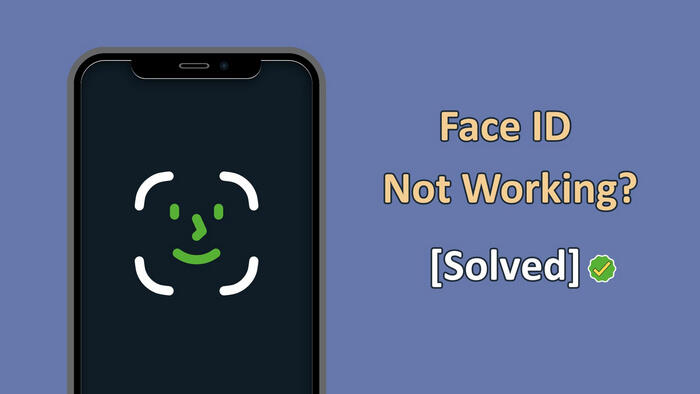
14 Ways to Solve Face ID Not Working
This comprehensive guide covers all verified solutions to solve Face ID not working or not available.
-
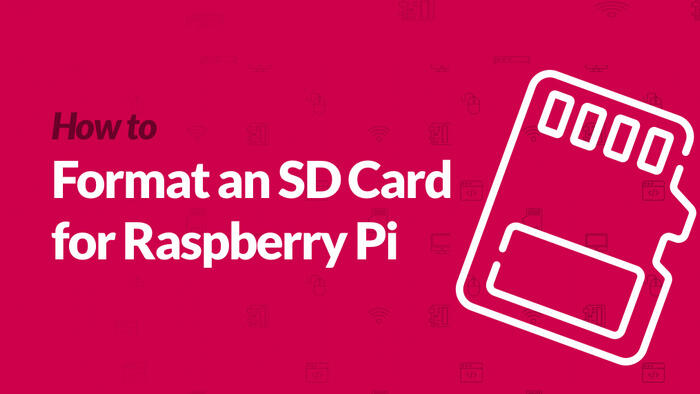
How to Format SD Card for Raspberry Pi on Windows/Mac
This guide covers what format SD card should be for Raspberry Pi, and how to format SD card for Raspberry Pi on both Windows and Mac.
-
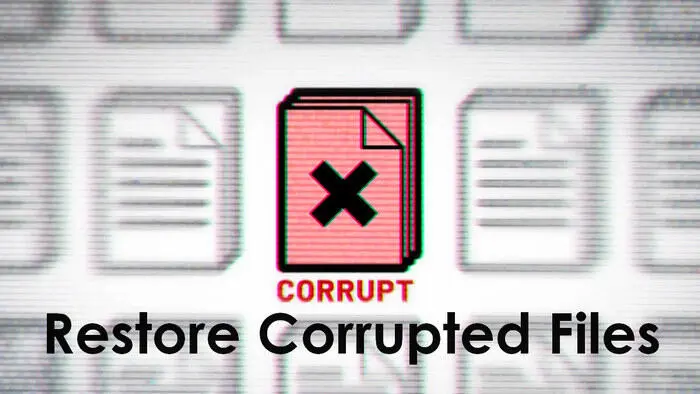
Restore Corrupted Files on Windows
Step-by-step 2026 guide on how to restore corrupted files with proven techniques, professional file recovery software, and other tips.
-

Solid State Drive (SSD) Data Recovery
This guide provides proven free and professional ways to recover data from a Solid State Drive (SSD) without any backup.
-

How to Remove Recycle Bin from Desktop
Learn 3 simple and 100% working methods on how to remove Recycle Bin from desktop in Windows 11/10/8/7.
-

Recover Deleted/Unsaved/Overwritten Excel
We present 12 verified methods to recover deleted Excel files, based on rigorous testing, to bring your spreadsheets back to life!
-

10 Best Data Recovery Software for Windows
This article prepares the 10 best data recovery software for Windows for users to recover any data, each of which has unique features.
-

9 Methods to Recover Deleted Chrome History
This guide prepares 9 feasible methods for you to recover deleted Chrome history, working for Windows, Mac, iPhone, and Android.
-

How to Recover Deleted Photos
This guide prepares 6 feasible methods on how to recover deleted photos on various devices and from 4 cloud services.
-

SD Card Recovery: Recover Data from SD Card
The ultimate guide shows you the common causes of SD card data loss, how to recover SD card and how to prevent data loss in the future.
-

Recover Deleted Files from USB Flash Drive
Find the most detailed guide on how to recover deleted files from a USB flash drive even after formatting.
-
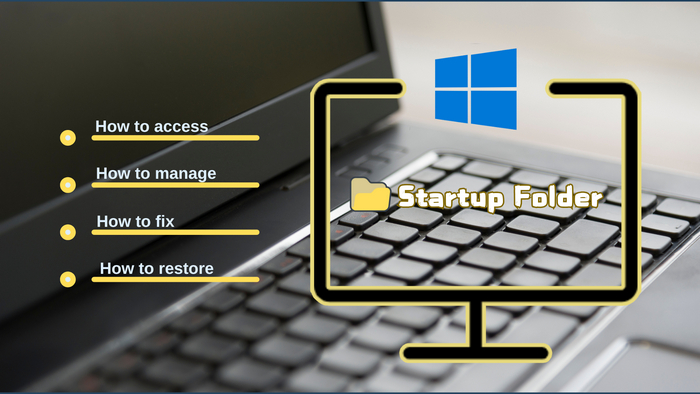
Windows 10/11 Startup Folder
Check how to access Startup folder in Windows 10 or Windows 11, add or remove startup apps, how to fix startup folder not working.
-
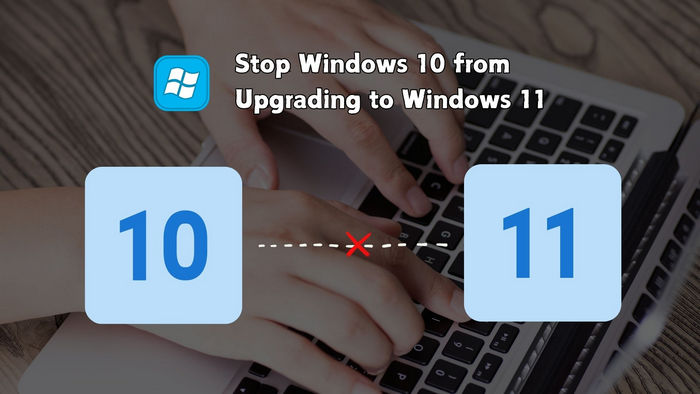
Stop Windows from Upgrading to Windows 11
Check the problems and 9 reliable tips about how to stop windows 10 from upgrading to windows 11.
-
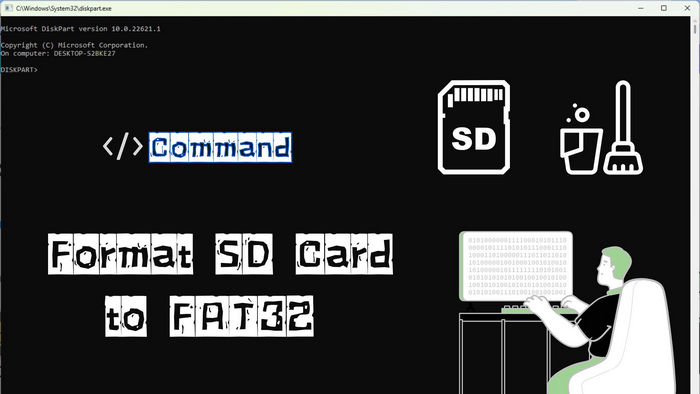
How to Format SD Card to FAT32
This guide covers SD card FAT32 formatting on Windows, Mac, Linux, and data recovery advice post-formatting.
-

How to Format a Disk / Hard Drive Using CMD
Learn how to format any drive using Windows CMD commands. Step-by-step Diskpart guide with troubleshooting tips, data recovery solutions, and answers to common formatting questions.
-

HDMI Audio Not Working? [9 Fixes]
HDMI Audio Not Working? Try following 9 effective fixes for No Sound Issues on TV and Windows.
-

Top Solutions for WhatsApp Stop Working
Follow this guide to learn the reasons and solutions for WhatsApp stop working on Android or iPhone.
-
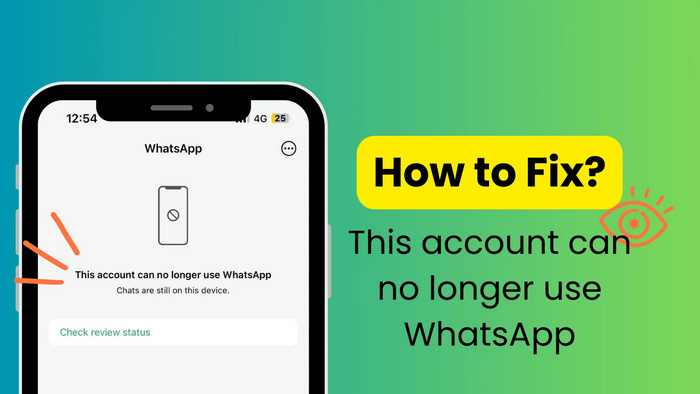
This Account Can No Longer Use WhatsApp
This account can no longer use WhatsApp? Does it mean the account has been banned? How to resolve it? This guide explores everything for you.
-

WhatsApp Scams: Spot, Avoid, and Protect
This article warns you about the top 10 WhatsApp scams and explores how to spot, avoid and protect yourself from WhatsApp scams.
-
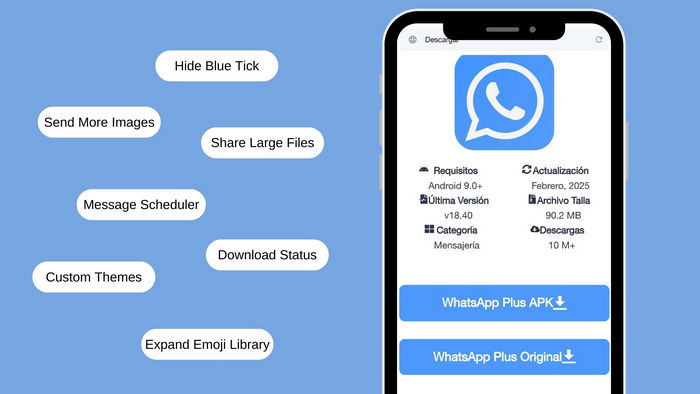
WhatsApp Plus Download, Install, Features
Let's explore WhatsApp Plus features and how to download and install the latest version on Android, iOS, and PC.
-

Transfer WhatsApp Account to New Phone
Wonder how to transfer old WhatsApp account to a new phone? This article provides ways to transfer account to a new phone with the same number or different number.
-

Transfer WhatsApp from iPhone to OPPO
Seeking for the method to transfer WhatsApp from iPhone to OPPO? This article will introduce you how to finish the transfer with different ways.
-

Manage WhatsApp Chats to Free Up Space
Stuck on WhatsApp? That might be something with your phone space. Learn in this aritcle to manage your WhatsApp chats to free up more space without data loss.
-

Backup WhatsApp from Android to Computer
This is a very detailed guide about transferring WhatsApp data from Android to computer.
-

Recover Deleted Whatsapp on iPhone
This guide shows you how to recover and transfer your lost WhatsApp conversations to PC or iPhone/iPad/iPod.
-

Import WhatsApp Chats to Telegram
If you are switching from WhatsApp to Telegram, you must be in need to moving the WhatsApp Chats to Telegram. Learn in this article to get a quick fix.
-

How to Backup and Restore iPhone 16/16 Plus
Apple released iPhone 16 and iPhone 16 Plus on September 7th. If you plan to switch to new iPhone 16, you are suggested to know something about how to backup contacts, SMS, Photos, music on iPhone 16.
-

How to Backup iPhone 16/15/14 Voicemails to Computer
After setting up Voicemail, callers can leave a message even when your device is in use or turned off. So you will never miss any important message. We know that your Voicemails are important to you and that is why we want to help you in backing up Voicemails to computer.
-

How to Backup and Restore iPhone 16/16 Plus Photos Easily
Find a simple way to edit, view, backup and restore iPhone 16/16 Plus photos? Read this post to get more details.
-

How to Backup and Restore iPhone 16/16 Plus Contacts and Messages Easily
Most iPhone 16/16 Plus users are concerned about their contacts and messages. Multiple choices for you here to manage, back up and restore iPhone 16/16 Plus contacts and messages easily.
-

How to Backup and Restore iPhone 16 Photos Easily
Find a simple way to edit, view, backup and restore iPhone 16 photos? Read this post to get more details.
-

How to Backup and Restore iPhone 16 Contacts and Messages Easily
Most iPhone 16/16 Plus users are concerned about their contacts and messages. Multiple choices for you here to manage, back up and restore iPhone 16 contacts and messages easily.
-

How to Backup and Restore App Data on iPhone and iPad
Syncios Data Transfer helps you easily backup and restore app data or game saves on your iPhone or iPad without using iTunes.
-

5 Methods to Backup and Restore iOS Devices
This article will show you a detailed guide of how to backup and restore iOS device.
-
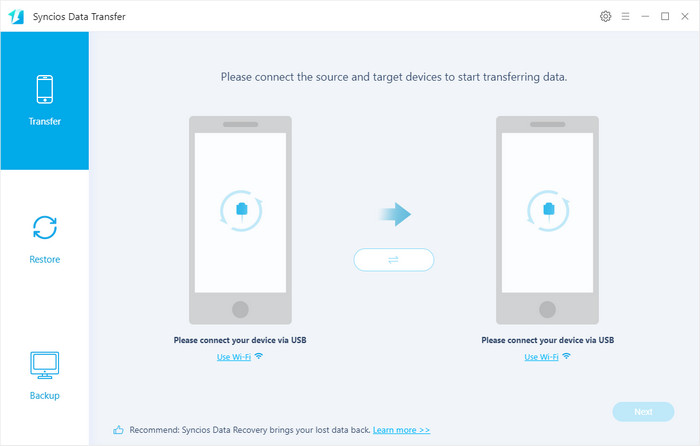
How to Backup iPhone/iPad/iPod Touch with or without iTunes
Detailed tutorial introduces how to backup your iPhone, iPad or iPod Touch data with or without iTunes.
-

Backup or Delete Photo from "Recently Deleted" Folder
When you delete an image on iPhone, it goes into Recently Deleted folder on the Photo App. Those deleted photos will be erased after 30 days. This tutorial shows how to backup photos from recently Deleted then delete permanently.
-
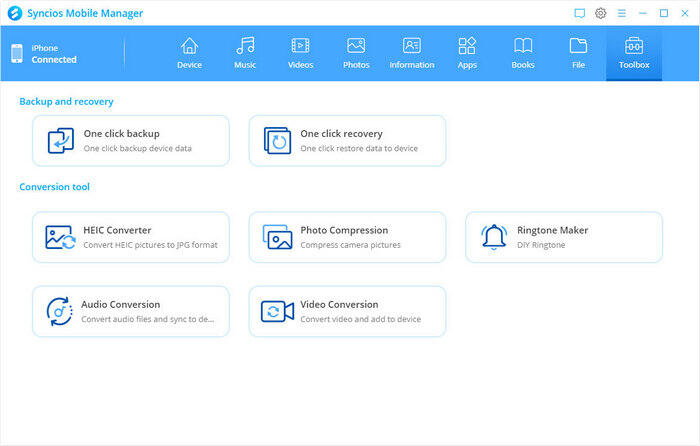
How to Backup and Restore iPhone
With this free iPhone backup restore tool, you can bacup iPhone with simple 3 steps and restore iphone from local directory, iTunes backup or another iphone with ease.
-

How to Backup iPhone Calendar to Computer with and without iTunes
This article shows you 3 differnet ways to back up calendars with and without itunes from iPhone to computer.
-
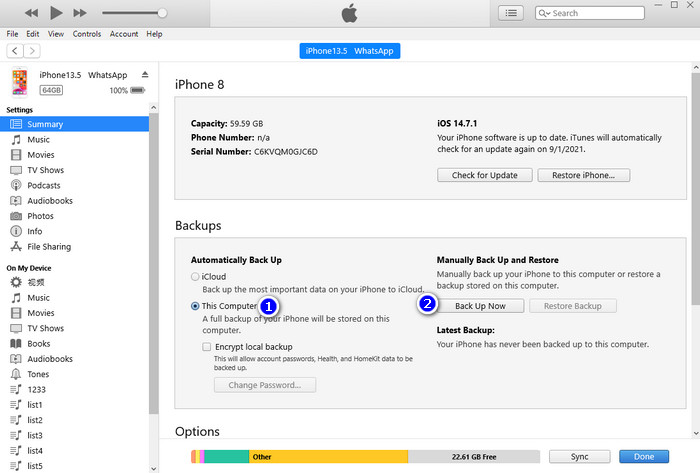
How to Back up iPhone Text Messages
Usually delete your iPhone text messages by mistake? No worries, this article will show you how to back up your text messages on iPhone.
-

4 Methods to Backup iPhone Contacts to Your PC
Often lose your contacts? No worries, here are 4 methods about how to backup iPhone contacts to your PC.
-

How To Backup iPhone Messages to Computer without iTunes Safely
Quick tutorial to backup iPhone text messages, iMessages, MMS to computer. Work with all devices (iPhone, iPad, iPod Touch) and iOS versions (including iOS 18).
-

5 Methods Backup Photos from iPhone to PC Without iTunes
If you're looking for methods to back up photos from iPhone to PC, then you will find the answer in this article which provides 5 easy methods.
-

3 Ways to Save Text Messages from iPhone to PC
If you're looking for methods to save text messages from iPhone to PC in readable format, then you will find the answer in this article which provides 3 easy methods.
-

How to Back up iPhone before Upgrading to iOS 26
How to back up your iPhone before you install iOS 26? Here is the ultimate guide on backing up iPhone before updating to iOS 26.
-
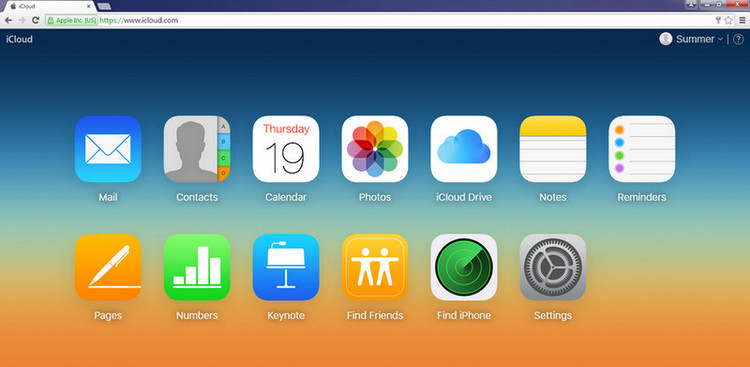
3 Ways to Access iCloud Backup Files
You can download very limited iCloud backup from iCloud.com or by iCloud Control Panel. But with the iTunes alternative tool, you can preview and download all backup content to PC or iPhone.
-
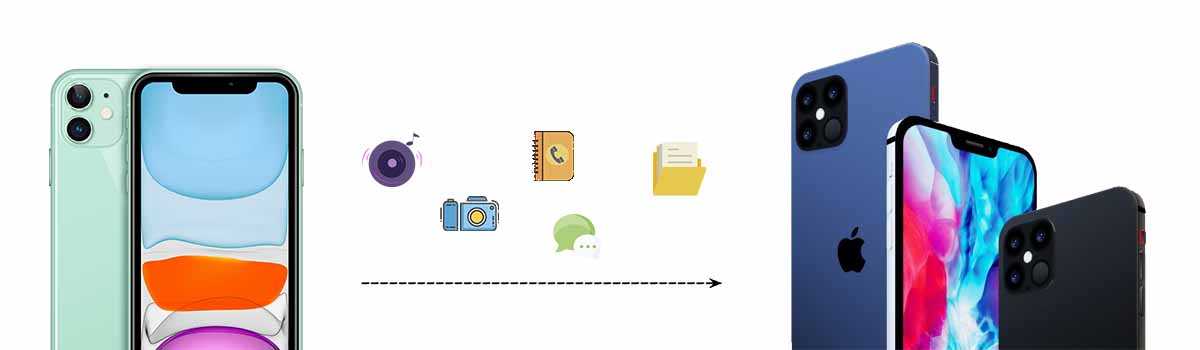
8 Ways to Sync All Data from iPhone 16/15/14/XS/11 to iPhone 16(Pro)
Move and transfer all data from old iPhone, iPad, iPod to a new iPhone 16, including whatsapp, notes, ebooks, contacts, call histories, messages, music, videos, photos, bookmarks, safari histories, and etc.
-

Sync Data from iPhone 16/15/14 to iPhone SE
Effective solutions here to tell you how to transfer your photos, music, videos, messages, contacts, apps, calendars from your iPhone 16/15/14/8 to iPhone SE 4.
-
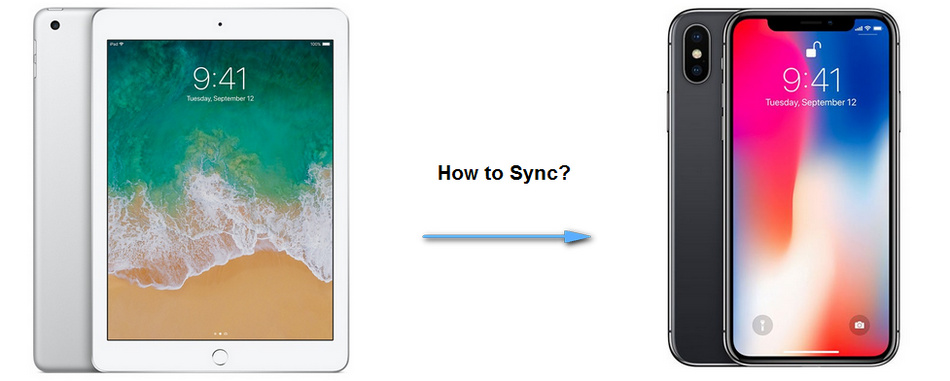
How to Transfer Data from iPad/iPad Pro/iPad Mini to iPhone 16 Max
This tutorial helps you easily transfer contacts, messages, music, photos, notes, bookmarks from an iPad, iPad Pro or iPad mini to iPhone 16 or iPhone XS Max.
-

How to Transfer Photos from iPad/iPad Pro/iPad mini to iPhone 16
Got your iPhone X? This tutorial helps you easily transfer all photos from iPad, iPad Pro, iPad mini to iPhone 16.
-

How to Transfer Safari History from iPhone to iPhone
Professional toturial for transferring safari histories from iPhone to iPhone effectively.
-

How to Transfer App Data from iPhone to iPhone
Professional toturial for transferring app data from iPhone to iPhone effectively.
-
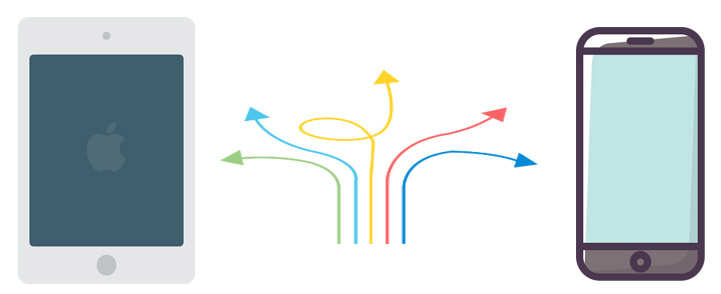
5 Methods to Transfer iPad Data to iPhone 16
5 methods guide you to transfer iPad data to mew iPhone 16. Choose a way you like and transfer everything from iPad to iPhone 16 now.
-

How to Transfer iPod music to iPhone 16/iPhone 8
Just switched to iPhone 16? You may meed a simply tutorial to guide you on how to transfer iPod music to your new iPhone X.
-

4 Methods to Transfer Call History from iPhone to iPhone
This guide would show you how to transfer call history from iPhone to iPhone in 4 different ways.
-

How to Transfer DCIM Photos from iPhone 16/16 Plus 6/6s 7/7 Plus to iPhone 16
Guide on how to transfer DCIM photos and pictures from old iPhone 16/16 Plus iPhone 16/16 Plus iPhone 16/16 Plus iPhone SE, iPhone 7 to iPhone 16.
-

7 Methods to Transfer Contacts from iPhone to iPhone
This comprehensive guide shows 7 effective methods to transfer contacts from iPhone to iPhone, using iCloud, AirDrop, and more. Quick, simple steps!
-

Transfer Music from iPhone to iPhone
The easiest way to transfer music from old iPhone 4S/5/5S/6/6S/6S Plus to new iPhone. With Syncios iPhone Transfer, you can copy or sync data from old iPhone to new iPhone freely.
-
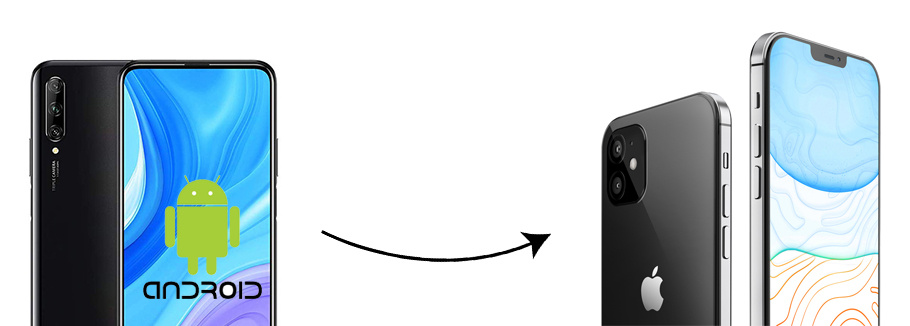
4 Ways to Transfer Data from Android to iPhone 16
Moving data from old Android device to a new iPhone 16, including whatsapp, contacts, messages, music, videos, photos and etc.
-
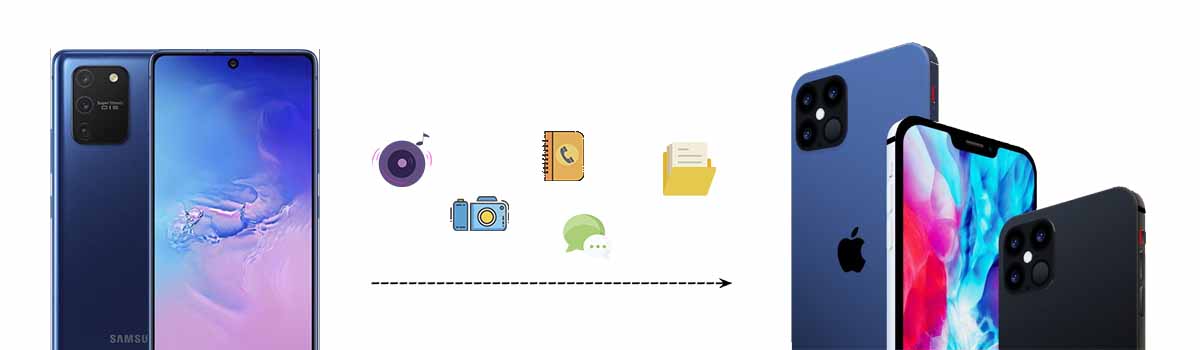
4 Ways to Transfer Data from Samsung to iPhone 16
There can be different techniques for switching from Samsung to iPhone 16. Go through this article and find a solution you prefer.
-

4 Detailed Solutions to Sync Android Contacts to iPhone
Got a new iPhone and wanna transfer contacts from old android phone to new iPhone? This tutorial shows 4 ways to copy android phone contacts to iPhone.
-

How to Transfer Contacts from SIM Card to iPhone 16
Wonder how to transfer SIM card to iPhone? Find the effective guide to import contacts from Sim card to the new iPhone 12.
-

How to Transfer Android Photos to iPhone Freely
This article helps you move photos from your Android smart photo to Apple iPhone freely.
-

How to Transfer Android Music to iPhone
Tutorial in How to transfer music from Android to iPhone 16/ 6 Plus with Syncios Transfer step by step. Transfer music from Android to iPhone on one click.
-

How to Transfer Android Notes to iPhone
Tutorial in How to sync Android Notes to iPhone with Syncios Data Transfer step by step.
-

How to Transfer Android Bookmarks to iPhone
Switching from Android to iPhone and looking for a way to sync bookmarks to iPhone? It only takes one click to sync Chrome, Firefox bookmarks on Android phone to Safari on iPhone/ iPad.
-

Transfer Messages from Android to iPhones/iPad
Tutorial on how to easily transfer messages between Android and iPhone. Besides, you can backup and restore other data to from Android to iOS including contacts, messages, apps, music, videos easier.
-

OPPO to iPhone 16 Transfer
2 useful tools with four methods to tell you how to transfer data from Oppo to new iPhone 16. You can find out the way with the help of Syncios Manager and Syncios Data Transfer.
-

Lenovo to iPhone 16 Transfer
Tutorial on How to Transfer Data from Lenovo A7000 to iPhone 16/ 6 Plus with Syncios Data Transfer.
-

Vivo to iPhone 16 Transfer
Tutorial on How to Transfer Data from Vivo X5 Pro to iPhone 16/ 6 Plus with Syncios Data Transfer.
-

Transfer Data from LG to iPhone
Tutorial on How to Transfer Data from LG to iPhone 16/ 6 Plus with Syncios Data Transfer.
-

Transfer Data from Huawei to iPhone
Tutorial on How to Transfer contacts, music, videos and more from HUAWEI P8 to iPhone 16/ 6 Plus with huawei to iphone Data Transfer tool.
-

Transfer Data from Xiaomi to iPhone
Tutorial on How to Transfer Data from Xiaomi 15 to iPhone 16/ 6 Plus with Syncios Data Transfer.
-

Transfer Data from HTC to iPhone
Tutorial on How to Transfer Data from HTC One M9/M8/M7 to iPhone 16/ 6 Plus with Syncios Data Transfer on one click.
-

Transfer from Motorola to iPhone
This tutorial shows how to transfer data from Moto G to iPhone 16/ 6 Plus with Android to iOS Data Transfer, including music, videos, notes, photos, ebooks and more.
-

Transfer Data from iPhone to Samsung
Come to a conclusion by comparing Samsung Galaxy S25 Ultra and iPhone 16 Pro. And learn the method to transfer data from iPhone to Samsung S22.
-

How to Transfer Files from iOS to Android?
This article will share the best and quickest iOS to Android Data Transfer software, which can transfer contacts, SMS, Music,call logs, photos, videos and more between Android and iPhone.
-
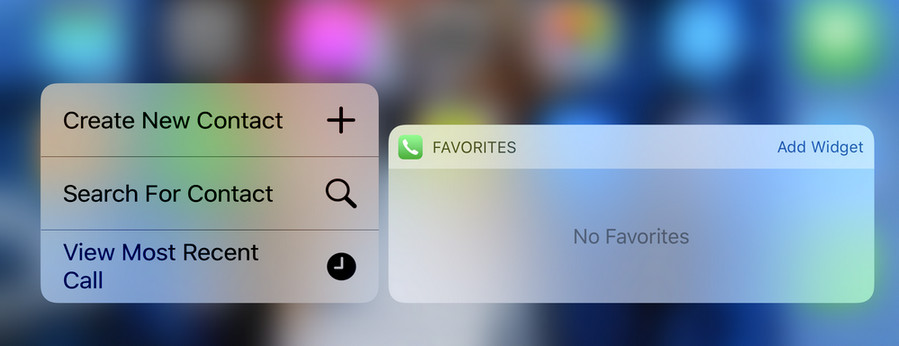
How to Transfer Contacts from iPhone to Android
In this tutorial, we will give you great options to help you easily transfer your contacts from iPhone to Android device.
-

How to Transfer iMessages to an Android
If you switch from iOS to Android, you can easily transfer iMessages from iPhone, iPad or iPod Touch to an Android phone with Syncios Data Transfer tool. Here is the tutorial.
-

How to Transfer All Data from iPhone to OnePlus 13/13T/13R?
4 ways to transfer all data from the old iPhone to OnePlus 133/13T/13R including all-in-one solution.
-

How to Transfer iPhone Data to Huawei
Effective solutions about how to transfer your photos, music, videos, messages, contacts and more from your iPhone 16/15/14/XS/XR/11 to Huawei Pura80/80 Pro.
-

How to Transfer Music from iPhone to Samsung Galaxy S25
Guide on how to transfer music from iOS devices to Samsung Galaxy S25, simply transfer your music between different operating system in one click.
-

How to Transfer iPhone Photos to Android
With iPhone to Android Photo Transfer you can easily transfer iPhone photos to Android phones in a few clicks. Check this guide showing you 2 ways to transfer your photos, albums, and galleries from your iPhone to Android.
-

Transfer iPhone to Xiaomi
Step by step guide on how to transfer, copy everthing from iPhone to Xiaomi MIUI or Redmi, includig messages, contacts, photos, music, videos, bookmarks, etc.
-

How to Transfer iPhone Data to LG?
Tutorials on how to easily transfer all your contacts, messages, call logs, photos, music, videos to from iPhone to LG G6.
-

Transfer iPhone to Moto G
If you’ve got yourself a spangly new Motorola Moto G smartphone, here’s how to copy over your contacts, text messages, music, video from iPhone 16/15/14 to Moto G.
-

How to Recover Lost Data on iPhone
There recovery modes to help to recover deleted iPhone contacts, messages, notes, voice memos, whatsapp messages to your computer or on iPhone.
-
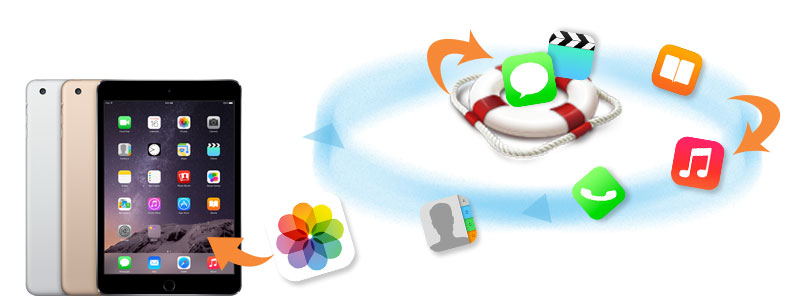
How to Recover Lost Data on iPad
There recovery modes to help to recover deleted iPad data to your computer or device.
-

How to Recover Lost Data on iPod
There recovery modes to help to recover deleted iPod data to your computer or device.
-

Recover Deleted WhatsApp Messages
This guide shows you how to recover and transfer your lost WhatsApp conversations to PC or iPhone/iPad/iPod.
-

Recover Deleted Photos on iPhone
This article offers 2 solutions to recover deleted or lost photos from iPhone with or without backup. Get your deleted photos back to iPhone or computer with the help of Syncios Data Recovery.
-

Recover Lost Photo from iCloud
Easy way to recover deleted photos from iCloud backup via Syncios iPhone data recovery.
-

Recover Lost Notes from iCloud
Since you have to clean up all content on your iPhone/iPad before restore lost notes from iCloud, you would like to find a solution to recover lost notes without earse previous data. This tutorial shows steps to recover selective notes from iCloud.
-

Recover Deleted Kik Messages
Effective way about how to recover your deleted Kik messages or photo/video attachment on iPhone/iPad.
-

Recover Deleted Viber Messages
Lost Viber messages? Delete Viber pictures by mistake? Read this article to recover deleted viber data from iPhone/iTunes backup to computer.
-

How to Recover iPhone Voice Memo
There recovery modes to help to recover deleted iPhone Voice memo to your computer or device.
-

Clear Twitter Cache on iPhone or iPad
This article gives you the simplest yet most effective method to clear Twitter cache on iPhone or iPad in order to speed up the storage of your devices.
-

How to Clear Facebook Cache on iPhone 17
How to clear Facebook cache on iPhone 17 effectively, reduce Facebook caches storage and speed up your iPhone 17.
-

How to Erase WhatsApp Cache on iPhone 17
How to clear WhatsApp cache on iPhone 17 including video, photo, audio, documents and speed up your iPhone 17.
-

How to Erase Instagram Cache on iPhone
How to clear Instagram cache on iPhone effectively, reduce Instagram caches storage and speed up your iPhone.
-

Top 5 iPhone Data Eraser Software
To completely clear iPhone data, you need the best iPhone data eraser software and here are the recommendations. Check it out!
-

How to Clear up Snapchat Documents
Syncios iOS Erase Pro supports to clear up Snapchat data include documents, caches, fragments on your iPhone. You can also erase other fragments from more than 15 third-party apps like Facebook, Twitter, Instagram, YouTube, etc...
-
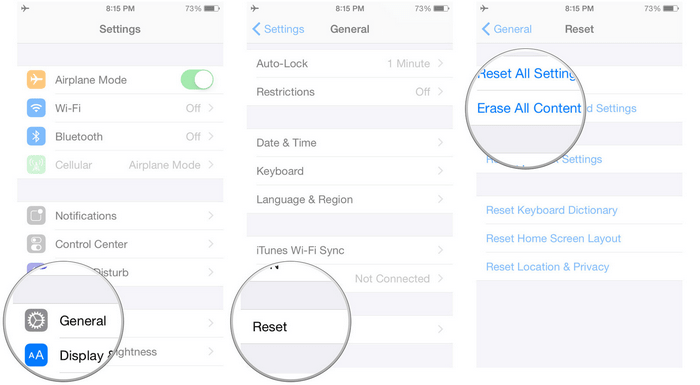
How to Completely Erase iPhone Data
Tutorial about how to completely erase your iPhone data before you sell it.
-

Remove Deleted Files on iPhone
This article will show steps to clear out the deleted files left on your iPhone.
-

Turn Any Voice Recording into a Ringtone for iPhone (No iTunes Required)
How to turn a voice memo into ringtone on iPhone with and without computer.
-
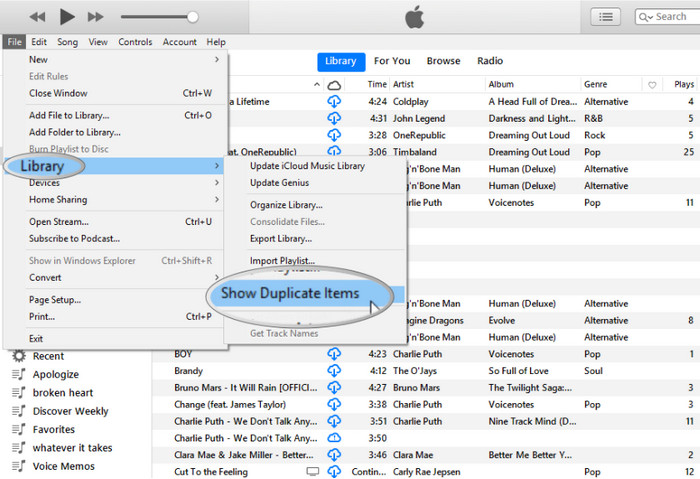
How to Delete Duplicate Songs on iPhone
Got duplicate songs after syncing with iTunes? No worries, this article will provide you with some excellent solutions which help you delete duplicate songs on your iPhone.
-
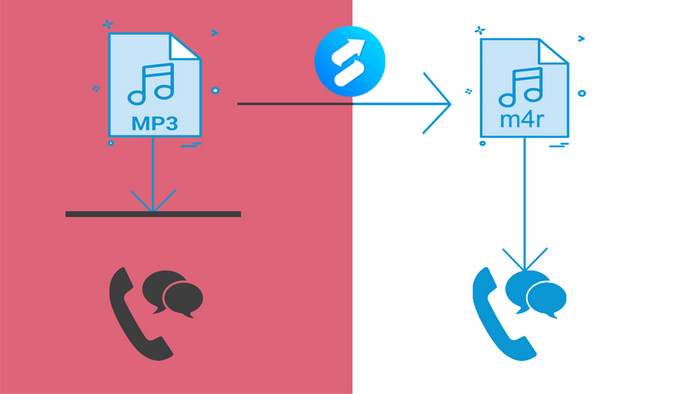
How to Convert MP3 to M4R for iPhone Ringtone
When people try to set their favorite songs as iPhone ringtones, they will find that the MP4 format is incompatible because iPhone Ringtone only supports M4R format. And this article shares with the method to convert MP3 to M4R for iPhone ringtone.
-

How to Free Up Storage on Your iPhone
Troubled by limited storage on your iPhone? No worries, this article will teach you how to clean up your iPhone data correctly.
-

3 Best iPhone Ringtone Maker Apps
Here're 3 best iPhone ringtone makers for iPhone in 2026. These tools will help make custom ringtone for iPhone easily.
-
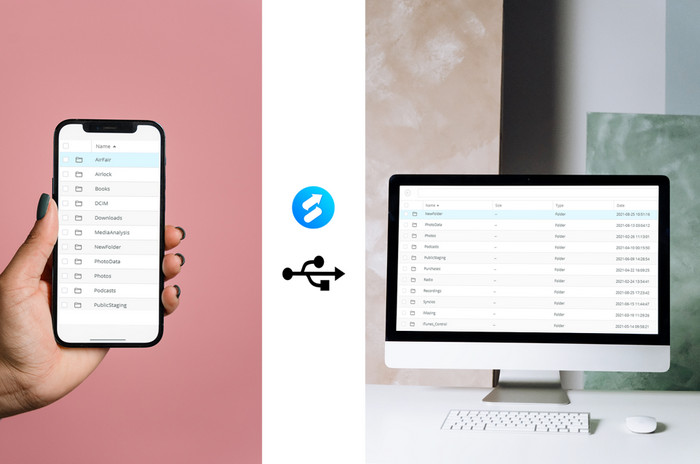
3 Best Ways to Access iPhone Files on PC
In order to manage the iPhone files more conveniently, some iPhone users are trying to access iPhone files on PC but don't know how to do it. So we share 3 best ways to help them.
-

How to Export and Import Live Photos Simply
This article will guide you on how to export and import iPhone / iPad live Photos simply.
-
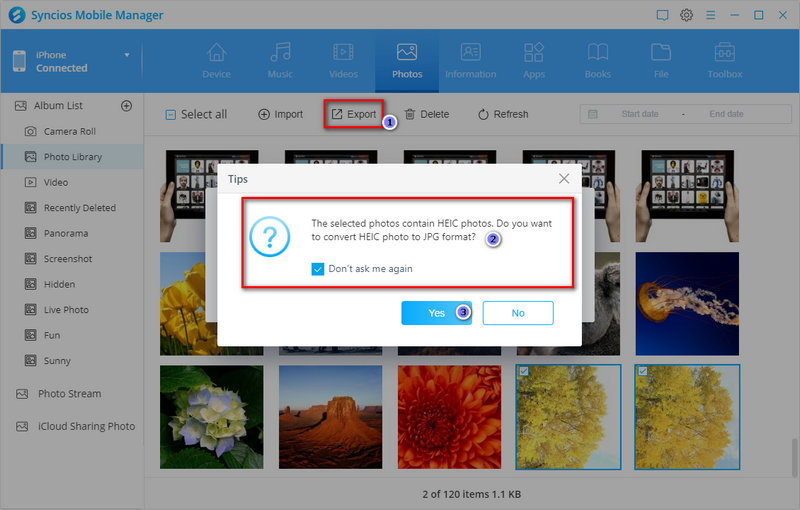
How to Export/Save HEIC photos to JPG Photos
Export HEIC photos or HEVC videos to PC and unable to check normally? Unable to send HEIC/HEVC files to a friend? This tutorial will provide perfect solutions for iOS users.
-

How to Fix iPhone Camera Not Working
Camera not working properly on iOS 26? Here is a detailed guide on how to fix iPhone camera not working (black screen, Blurry iPhone Photos, flashlight not working ) after iOS 14.7.1 update.
-

Fix iPhone Stuck on Connect to iTunes Screen
Your iPhone was stuck on "Connect to iTunes" screen and never response any more. Just refer to this guide and learn how to fix iPhone stuck on the iTunes logo issue quickly.
-

Transfer Data from iPad to iPad
This article introduces 3 ways to transfer data from old iPad to new iPad for free, showing you how to backup and transfer data from old iPad to new iPad with iCloud, iTunes and Syncios iPad Manager.
-

Transfer iPhone Photos to iPad
Best ways here to transfer your pictures from iPhone X/XS/XS MAX/XR/11/11 Pro/SE to iPad Pro 2020, with or without iCloud.
-

Add Srt Subtitles to iPad Video
Have you ever wondered how to add subtitles like srt to iPhone or iPad videos for watching or collection? Here is a useful guide on how to add srt subtitles to videos in your iPhone or iPad.
-

Recover Lost Notes on iPad
Short guide to show you how to recover deleted notes on iPad to your computer.
-

Recover Lost Messages on iPad
Guide on how to recover lost iPad messages and messages attachments. This guide shows you how to recover iPad Messages in steps.
-

Transfer DVD Movie to iPad
A brief guide on how to convert DVD movie to iPad format with Any Video Converter Ultimate, and then transfer the converted DVD movie for your iPad with Syncios iPad Transfer.
-

Transfer iPad Contacts to Outlook
This article will show you the top 4 ways to transfer all your iPhone or iPad contacts to Outlook.
-

Restore iPad with Free iPad Restore Tool
There is no need to connect iTunes. Here is the guide on restoring iPad without iTunes and iCloud in very simple steps. As long as you have backed up them to pc with Syncios iPad restore tool before, then you can restore them to your iPad.
-

How to Backup and Restore iPod Touch
The article introduces you three ways to backup and restore iPod files: iCloud, iTunes and Syncios. Syncios is a free iPod backup restore tool that can bacup iPod with simple 3 steps and restore ipod from local directory, iTunes backup or another ipod with ease.
-

How to Backup iPod Contents to PC
Have you ever wanted to back up all the contents from your iPod to PC? Here Syncios iPod Transfer can help you back up all the contents including images, videos, photos, music, apps, as well as E-books from your iPod to PC with a few clicks!
-
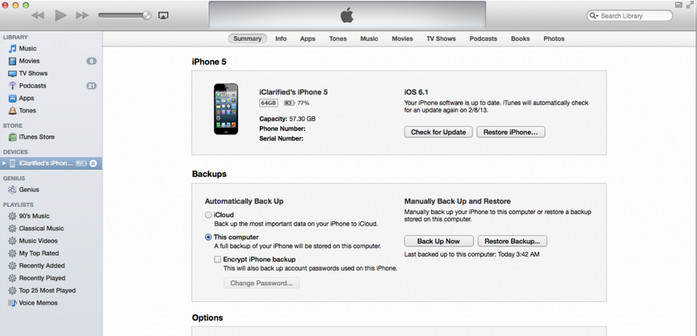
3 ways to backup iPod to Mac
This tutorial shows three ways to backup or sync iPhone, iPad or iPod Touch data to Mac. Syncios Manager for Mac provide an ultimate solution for you to backup & restore iOS device on Mac.
-

How to Play iPod Music on A Computer
Syncios iPhone Manager will offer an easy way to play music from iPod on a computer.
-

How to Copy iPod Touch Music to Computer
This is a tutorial on how to back up music on iPod, iPod Touch, iPod Shuffle, iPod Nano to computer.
-

How to Backup iPod Touch Camera Roll Files on Computer
A brief guide on how to backup all the contents in your iPhone's cameral roll to PC with Syncios iPod Transfer which also supports transferring images, music, videos, audiobooks, E-books and etc. between your iPhone, the new iPad, iPad Mini, iPod and computer.
-

Transfer Files between iPod and PC Freely
Syncios iPod transfer is a free must-have tool for all iPod users, which can help you transfer various files including videos, music, images, as well as E-books from iPod to PC, or import local files such as videos, music, images, and E-books to iPod.
-
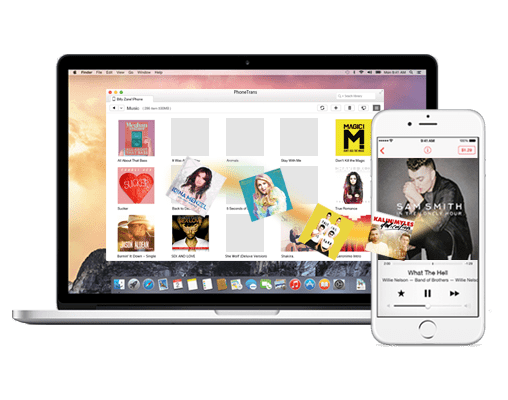
How to Transfer Music from iPod to Mac for Free
An easy way to free transfer music from iPod to Mac via free Syncios iPod Music Transfer which also supports transferring photos, messages, videos, music, apps and more between ios devices and Mac.
-

How To Transfer iPod song to PC without iTunes
This article shows both one-click and selectively transfer iPod music to PC without using iTunes.
-
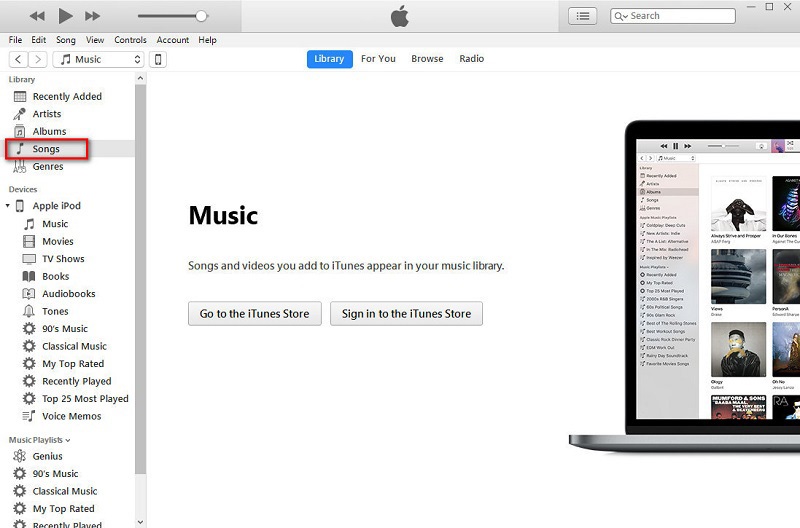
How to Transfer iPod Music to iTunes Library Easily
This tutorial will guide you on how to transfer iPod music to iTunes and to iPhone with few steps clearly.
-

Backup and Restore Redmi Note
Backing up Xiaomi Redmi Note 14 and Restore data to Xiaomi Redmi Note 14 can be really easy under the help of Syncios Data Transfer and Syncios Manager. We have step-by-step tutorial to help you know more about the process.
-

Backup Samsung Galaxy S25 to Mac
Here guide you to backup Samsung Galaxy S25 message, contact, music, call log, video, photo and files to macOS system.
-

Backup and Restore Xiaomi
Here guide you how to backup and restore Xiaomi 15 WhatsApp, apps, contacts, photos, SMS, music, videos and more.
-

Backup Android Contacts to PC
This article introduces a free Android manager helping backup contacts from Android phone/tablet to PC safely and quickly.
-

How to Backup Android Phone to Mac
Mac Android Data Transfer is the professional Android to Mac backup and restoring tool. It can backup contacts, SMS, music, videos, photos, notes, call logs from Android phone/tablet to Mac on one click.
-

Backup and Restore Xiaomi
Two easy ways to help you backup and restore Xiaomi Mi A4 contents including photos, video, contacts, SMS, music, note, apps? With Syncios Xiaomi Transfer, you can easily backup and restore your Xiaomi phone data with one simple click.
-

Backup Samsung Galaxy S21 Photos
Are you seeking for a Samsung photo manager? Read this article to learn how to export Samsung Galaxy S25/S25 Ultra photos to computer.
-

Backup and Restore Samsung Galaxy S25
This article guides you how to backup Samsung Galaxy S25 message, contact, music, video, photo and more to a computer, and restore to a phone at any time.
-

Restore iTunes iCloud to Android
Switched from iOS to Android phone? Tutorials on how to easily retrieve iTunes and iCloud data to your new Android phone.
-

How to Backup and Restore OPPO
Three easy ways to backup and restore OPPO Find X8 contacts, SMS, call logs, photos, music, apps, videos and more.
-

4 Methods to Transfer Data from Old Samsung to Samsung Galaxy S25/S25+/S25 Ultra
If you want to switch your old Samsung phone to the new Samsung Galaxy S25 series, you can read this article to get 4 easy methods to transfer data between Samsung phones.
-

Two Ways to Transfer Data from Xiaomi to OnePlus 133/13T/13R
Two ideal ways to transfer data from Xiaomi to OnePlus 133/13T/13R.
-
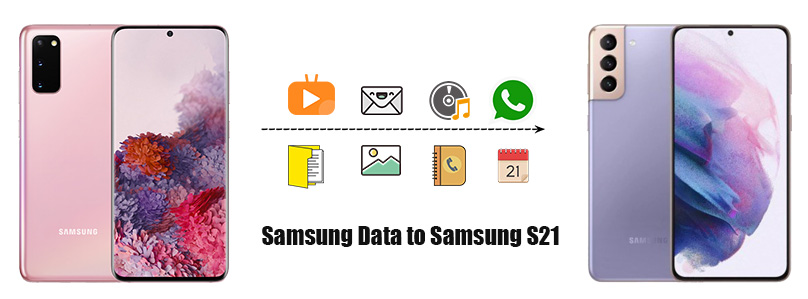
7 Ways to Transfer Data from Old Samsung to Samsung Galaxy S25/S25+/S25 Ultra
All Effective solutions here to tell you how to transfer your photos, music, videos, messages, contacts, apps, calendars from your old Samsung to the new Samsung Samsung Galaxy S25/S25+/S25 Ultra.
-
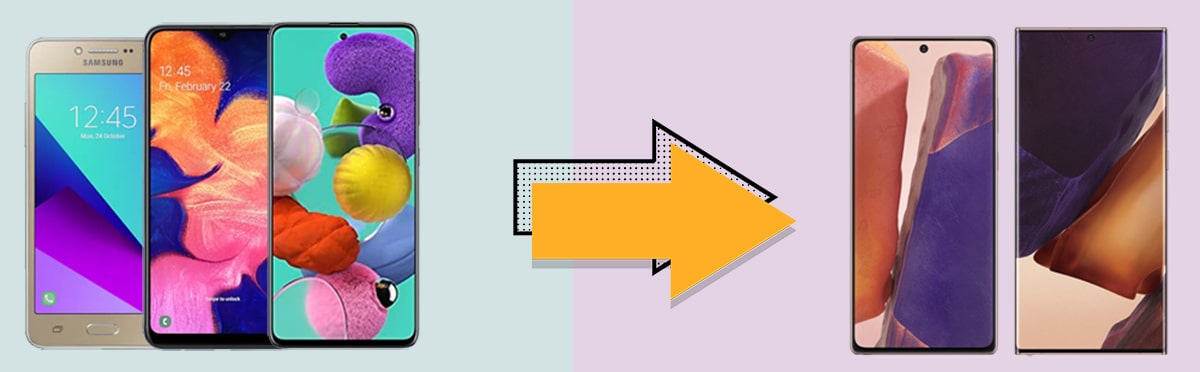
Sync Old Samsung Data to Samsung Galaxy S25/S25+/S25 Ultra
This article guide you on how to Sync all old Samsung data to Samsung Galaxy S25/S25+/S25 Ultra, including apps, photos, songs, videos, contacts, messages, calendars and etc.
-

Easily Migrate Data from Android Devices to Samsung Galaxy S25/S25+/S25 Ultra
Wanna transfer data from Huawei, Xiaomi, Google, Oneplus, Samsung, LG and etc to Samsung Galaxy S25/S25+/S25 Ultra? Follow this tutorial to get new skills.
-

Transfer Data from Samsung to Xiaomi Mi 15
The easiest ways to move all Samsung to Xiaomi 15 without any data loss, follow this guide to check details.
-
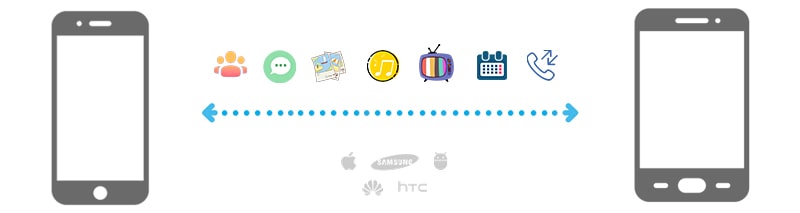
2 Ways to Sync Data between Samsung and Xiaomi Redmi Note 7
You need some easy ways to move data from Samsung to Xiaomi Redmi Note 7 and also copy Xiaomi files to Samsung.
-
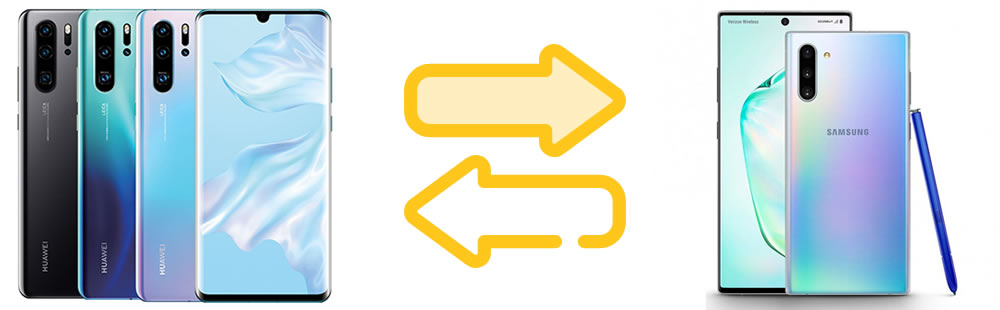
How to Transfer from Huawei to Samsung Galaxy Galaxy S25
This passage show you three useful methods to transfer data from Huawei to Samsung Galaxy S25 efficiently. Syncios supports to transfer multiple data between Huawei and Samsung Galaxy S25 directly.
-
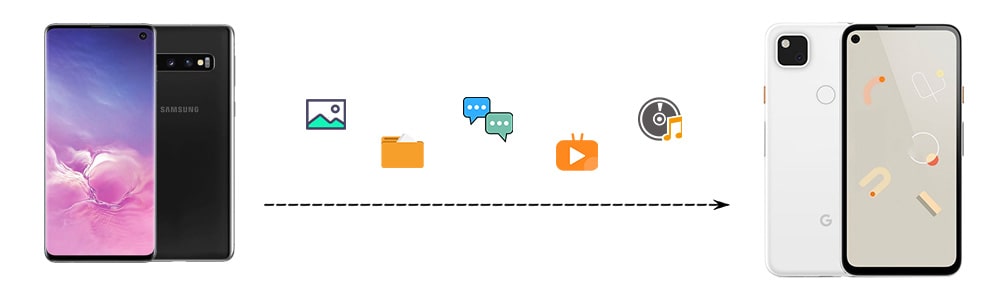
4 Ways to Transfer Data from Samsung to Google Pixel 9a
Teach you how to Sync Samsung data to Google Pixel 9a, including photos, songs, videos, contacts, messages and etc.
-

How To Transfer from Xiaomi to Samsung Galaxy S25
Three methods to help you switch from Xiaomi to Samsung Galaxy S25. Syncios Manager, Syncios Data Transfer and also with the help of MIUI and Smart Switch can perfectly transfer data from Xiaomi to Samsung.
-

How to Transfer Data between Huawei and Samsung
Switch from Huawei to the new Samsung phone? Here is an article to tell you how to transfer photos/music/videos/contacts/messages/apps/call history between Huawei Pura80/80 Ultra/P30/P30 Pro and Samsung Galaxy Z Flip.
-

One-Click to Transfer Data between Huawei and OnePlus
Here introduce you a quick and convenient way to transfer SMS, contacts, Call logs, songs, and videos between a Huawei phone and a OnePlus phone.
-

Transfer Pokemon Go from old phone to new Android phone
It is possible that transfer Pokemon Go app from old phone to the new one after switching to an new Android phone? Follow this tutorial to easily sync Pokemon Go apk to new device.
-
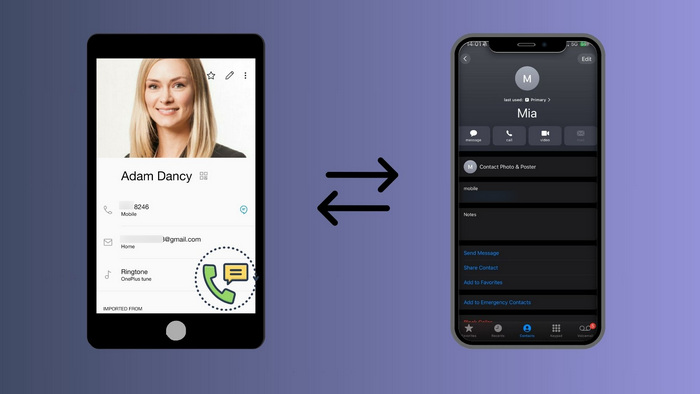
Transfer Android Contacts to iPhone
Learn 7 proven methods to transfer contacts from Android to iPhone, including Google Sync, Move to iOS, VCF files, SIM cards, and top tools.
-

Transfer Android Notes to iPhone
Tutorial in How to sync Android Notes to iPhone with Syncios Data Transfer step by step.
-
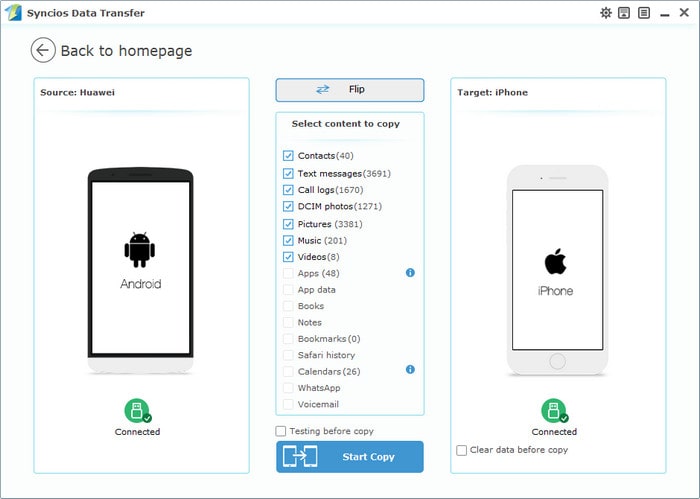
Transfer Android Photo to iPhone
This article helps you move photos from your Android smart photo to Apple iPhone freely.
-

Transfer Data from LG to iPhone
Tutorial on How to Transfer Data from LG to iPhone 16/ 6 Plus with Syncios Data Transfer.
-

Transfer Data from Huawei to iPhone
Tutorial on How to Transfer contacts, music, videos and more from HUAWEI P8 to iPhone 16/ 6 Plus with huawei to iphone Data Transfer tool.
-

Transfer Data from Xiaomi to iPhone
Tutorial on How to Transfer Data from Xiaomi 15 to iPhone 16/ 6 Plus with Syncios Data Transfer.
-

Transfer Data from HTC to iPhone
Tutorial on How to Transfer Data from HTC One M9/M8/M7 to iPhone 16/ 6 Plus with Syncios Data Transfer on one click.
-

Transfer from Motorola to iPhone
This tutorial shows how to transfer data from Moto G to iPhone 16/ 6 Plus with Android to iOS Data Transfer, including music, videos, notes, photos, ebooks and more.
-

3 Ways to Backup Android to Computer
This article recommends 3 ways to transfer, backup messages, contacts, music, apps, videos, call log, notes, photos from Android phone to computer, one-click to sync Android phone content to PC and keep your Android safe.
-

Transfer Files between Android and PC
This guide will introduce three simply ways to transfer files including videos, music, photos etc between PC and Android.
-
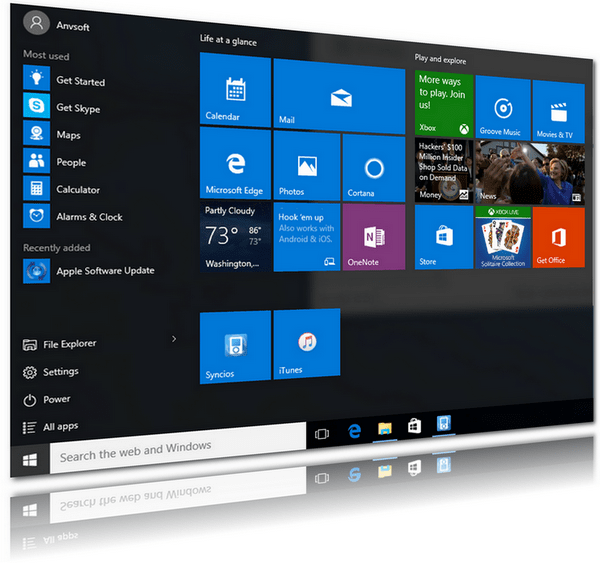
Transfer Android to Windows 10
This tutorial shows steps to transfer contacts, music, videos, photos, messages, apps from Android phone or tablet to Windows 10 computer easily. Sync everything from Android to Windows 10 with few clicks.
-
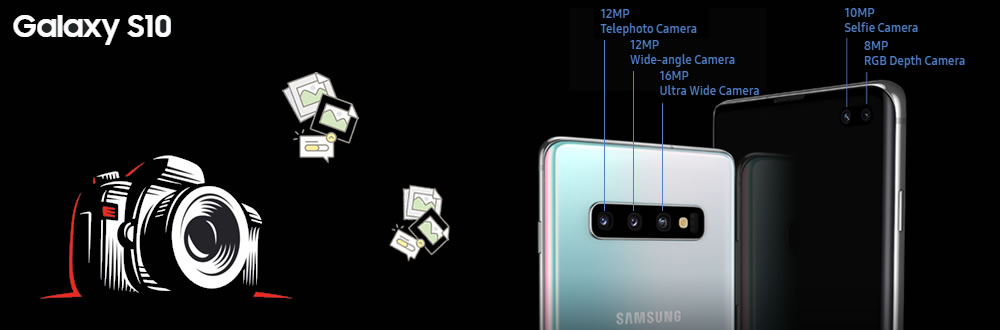
Transfer Photos from Samsung Galaxy S25 to Computer
Three methods for helping you backing up your Samsung Galaxy S25 photos in time. Both pictures and dcim photos can be transferred from Samsung Galaxy S25 to computer with the help of Syncios Manager and Syncios Data Transfer.
-

Transfer Photos/Videos between Note 20 and PC
Photos and videos stored in Samsung Galaxy S25/S25+/S25 Ultra need a full backup to your computer now. This tutorial tells you how to export and import photos and videos between Samsung Galaxy S25 and PC easily.
-

Transfer Photos from S25/S25 Ultra to Computer
Are you seeking for a Samsung photo manager? Read this article to learn how to export Samsung Galaxy S25/S25 Ultra photos to computer.
-

Backup Galaxy S9/S9+ Contacts and Messages
A tutorial covers two methods of backing up and restoring Samsung Galaxy S25 contacts amd messages simply.
-

Transfer Photos between Huawei P20/P20 Pro and PC
Syncios can help you manage your photos on Huawei Pura80. You can export, import and delete photos according to your needs.
-

Transfer Photos from Huawei Nova 14 to Computer
Three methods to help you backup Huawei Nova 14 photos in super easy way. Syncios Manager and Syncios Data Transfer can help you backup your photos at anytime you want.
-

Transfer Photos from Redmi Note 14 to Computer
Here we have some useful solutions to help you transfer photos from Xiaomi Redmi Note 14 to computer. No matter if you want to transfer certain photo album, files or even all of them, Syncios can help you much.
-
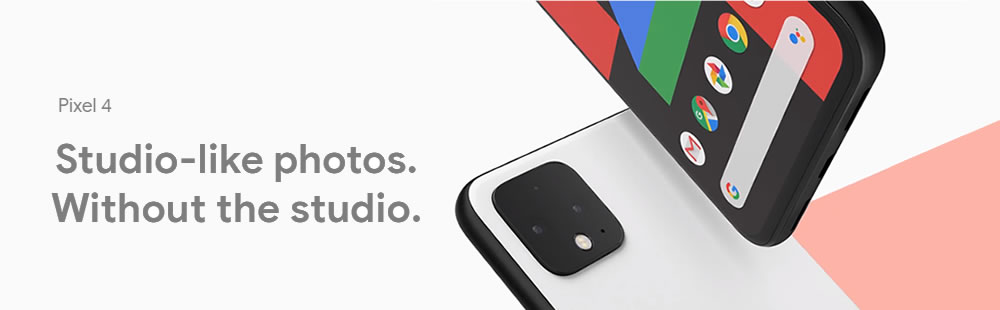
Transfer Pictures from Google Pixel 9 to PC
5 solutions are ready for you to transfer photos from Google Pixel 9 to computer. No matter Syncios Manager, Syncios Data Transfer or Google branded Google Drive and Photo Library, all of them promise to maintain the original photo quality.
-

Transfer Photos from LG V40 to PC
Three methods for helping you backup extraordinary photos shot by LG V40. No matter certain photo file or whole photo folder can be transferred in real quick and can keep its original high quality.
-

Transfer Photos from Oppo F11/F11 Pro to Computer
Here we have three methods for you to transfer photos from OPPO Find X8 to computer. All photos include camare roll and photo library can all be transferred to computer and keep with its original high quality.
-
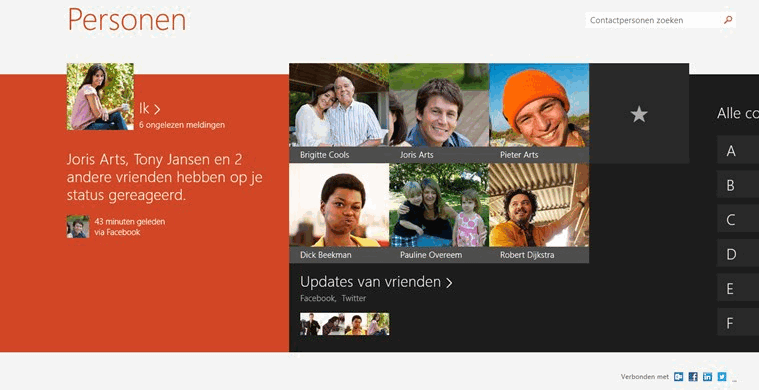
Sync Android Contacts with Windows 10 People App
Microsoft does not provide native app allowing Android phone users to sync contacts to People App on Windows 10. In this tutorial, it only takes steps to transfer contacts from Android to Windows 10 People App.
-

Backup Pokemon Go from Android to PC
Guide on how to backup apps like Pokemon Go from your Android phone to computer; transfer Pokemon Go from Android to PC at ease.
-
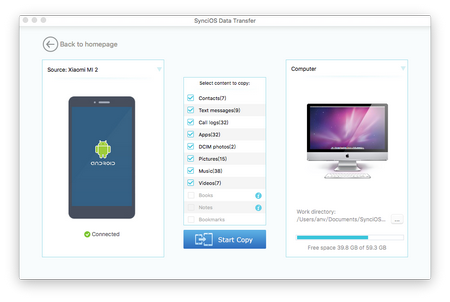
Android to Mac Data Transfer
This tutorial shows the easiest way to backup all content from Android phones &tablets to iMac, Macbook pro, Macbook Air, including music, videos, contacts, photos, SMS, notes, calendars, etc .
-

Backup Android Messages to Mac
In this tutorial, we show an easy way to sync Android SMS, MMS to Mac with one click. Transfer Android messages to Mac and read Android phone messages on Mac OS X.
-

Backup Huawei to Mac
Following this post to easily transfer or backup apps, music, video, contacts, photos from Huawei to Macbook, iMac. Data switch between Android and Mac by one click.
-
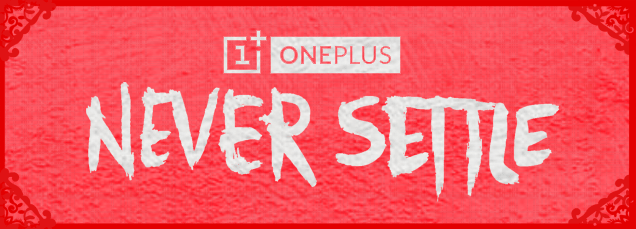
Backup OnePlus to Mac
Following this post to easily transfer or backup apps, music, video, contacts, photos from OnePlus to Macbook, iMac. Data switch between Android and Mac by one click.
-

Backup Redmi to Mac
Mac Redmi Data Transfer is a professional Redmi to Mac backup and restoring tool. It can backup contacts, SMS, music, videos, photos, notes, call logs from Redmi phone/tablet to Mac on one click .
-
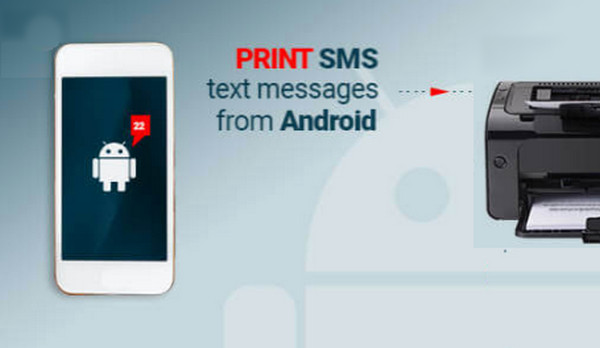
How to Print Your Messages from Android Phone
It is not easy to print the text message from your Android phone. Luckily, we still have solutions for it.
-

5 Ways to Import Music to Samsung Galaxy S25(Ultra)
You will know some easy ways to import music from computer, iPhone, Android phone to Samsung Galaxy S25, S21 Plus, S21 Ultra.
-
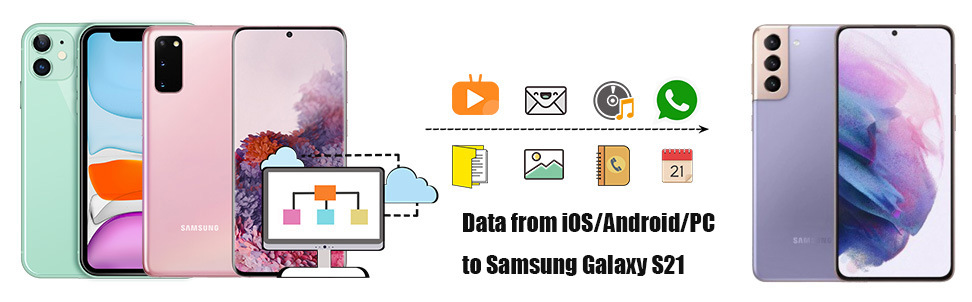
All Possible Solutions to Transfer Data to Samsung Galaxy S25(Ultra)
All possible ways you can find in this tutorial to transfer data from old iPhone, iPad, Android phone, computer to Samsung Galaxy S25.
-

Customize Music as Ringtones on S25(Ultra)
Want a custom ringtone for a special caller? Follow our step to set custom ringtones on Samsung Galaxy S25. You can also DIY your personalize ringtone as well.
-

4 Ways to Transfer Photos to S25/S25+/S25 Ultra
If you want to move all photos quickly to Samsung Samsung Galaxy S25/S25+/S25 Ultra, you should check this tutorial step by step.
-

Transfer Data between Note 25(Ultra) and USB/SD
You will learn how to transfer apps, photos, songs, videos, contacts, messages, calendars between Samsung Galaxy S25(Ultra) and USB Drive or SD Card in this article.
-
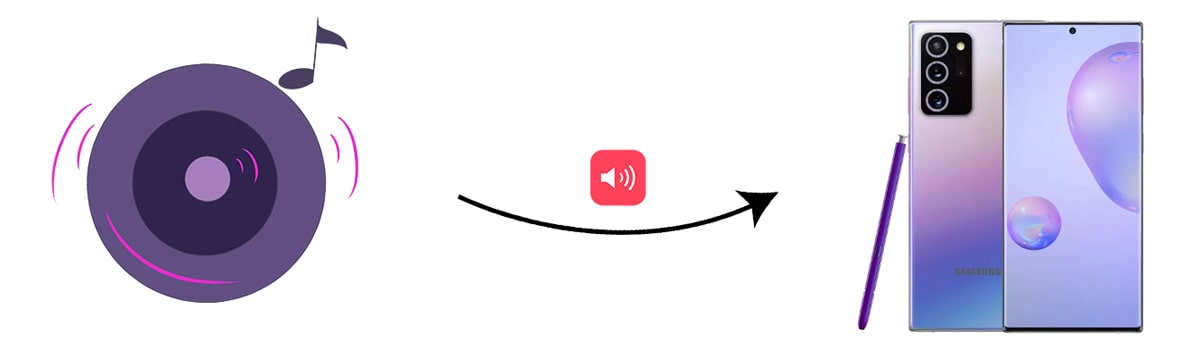
Customize Ringtones on Note 20/20 Ultra
This article will share you my experience on how to make ringtones and apply them on Samsung Phones for free.
-
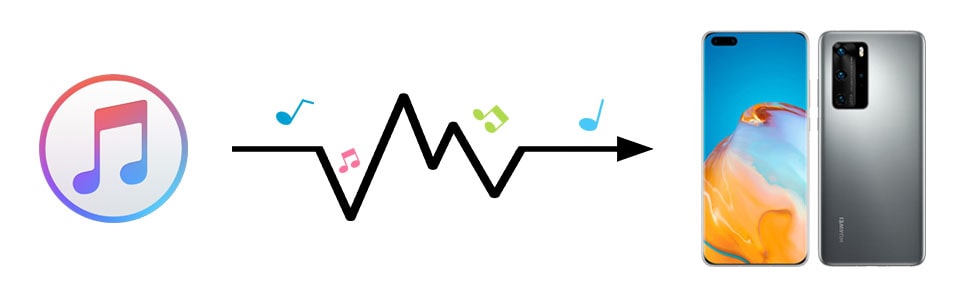
5 Ways to Sync iTunes to Huawei P80/P80 Pro
5 practical solutions to sync your music and videos to Huawei Pura80 and Huawei Pura80 Pro. In addition, you can learn how to save itune music for offiline listening in this tutorial.
-

6 Ways to Transfer Photos to HUAWEI P80/P80 Pro
Effective ways to transfer photos from iOS, Android devices and computer to Huawei Pura80 easily.
-
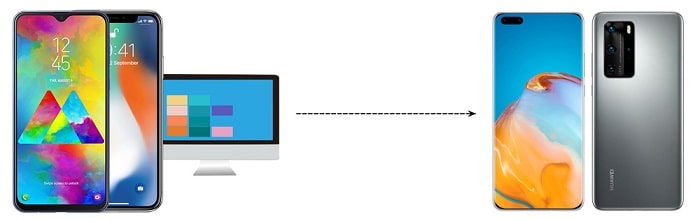
9 Ways to Sync Data to Huawei P80/P80 Pro
All effective ways you can find in this tutorial to transfer data from old iPhone, iPad, Android phone, computer to Huawei Pura80 or P40 pro.
-

Customize Ringtones on P40/P40 Pro
Here is a step-by-step tutorial guiding you to free customize ringtones on new Huawei Pura80/80 Pro.
-

Add Music to OnePlus 13 Pro
How to get music to your OnePlus 13 including iTunse music library? In this article, we'll teach you how to import the iTunes music library to your OnePlus 133/13T/13R and how to add music to your OnePlus.
-

Transfer Photos from OnePlus 9/9 Pro to PC
Provide 4 safe and reliable ways to transfer photo from OnePlus 133/13T/13R to pc.
-

4 Ways to Import Music to Xiaomi Mi 15(Pro)
Different solutions can achieve a perfect music transfer to Xiaomi 15. Follow this article to learn how to import music from iOS or Android device, from computer, from iTunes Library to Xiaomi 15.
-

How to Factory Reset Android Phone?
This article will show you how to factory reset all kinds of Android phone safely without data loss.
-

5 Ways to Free Up Space on Android
Some unnecessary files and app data can fill up your Android phone space or storage quickly. This tutorial shows you how to free up space on Android and speed up you phone or tablet. Time to do some house cleaning of your Android.
-

How to Root Android Devices
Wana full access to the entire system on your Android? This article shows process to root Android phone or tablet.
-

Fix USB Debugging Greyed Out
I have enable developer options but USB Debuggin is completely grayed out. Check this aritle, find 3 ways to fix it, enable USB debugging mode on a device running KNOX.
-

APN Settings for US/CA Carriers
Here listed APN settings for all Canadian and American carriers, AT&T, T-Mobile, Sprint, Verizon, Bell, Telus, Fido, Rogers etc.
-
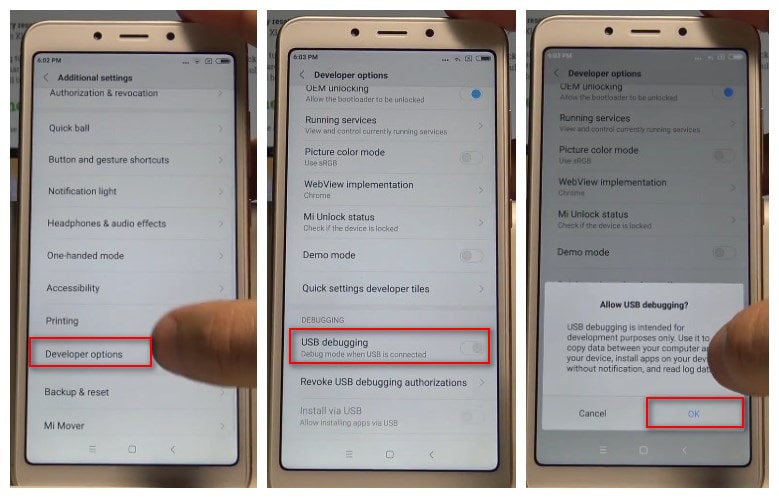
Enable USB Debugging on Xiaomi Redmi
Step by Step guides on how to enable Developer Options and USB Debugging Mode on Xiaomi Redmi 3/2, Redmi Note 3/2.
-
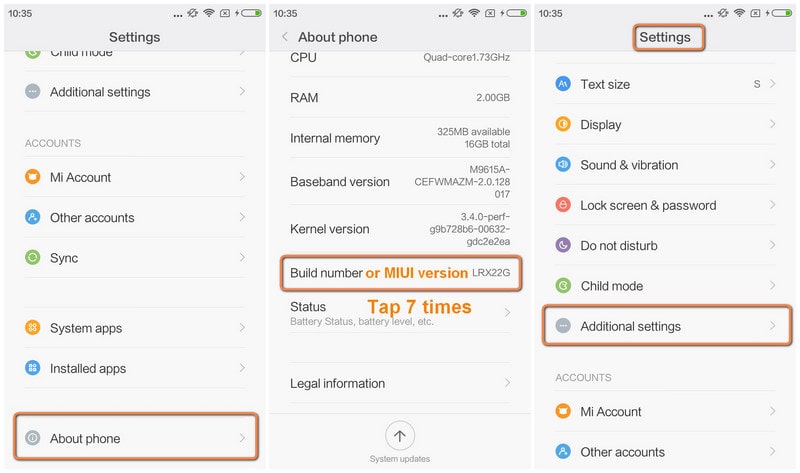
Enable USB Debugging on Xiaomi (Mi9/8/6/5/4/3)
Step by Step guides on how to enable Developer Options and USB Debugging Mode on xiaomi mi 9/8/6/5/4/3.
-
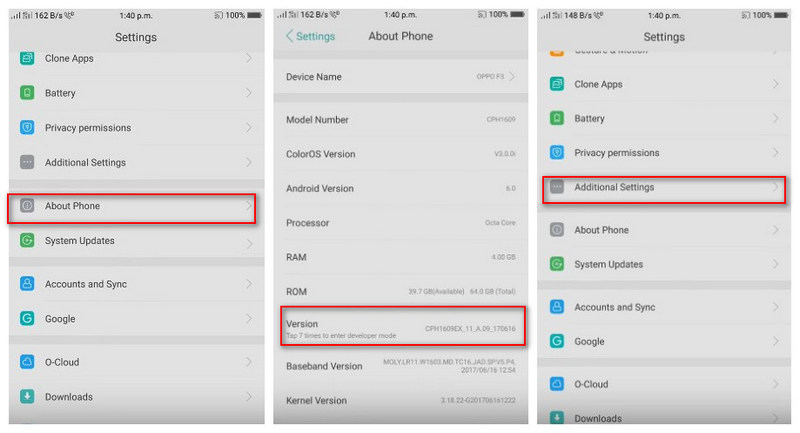
Enable USB Debugging on OPPO
Simple steps to enable & turn on USB debugging mode on OPPO F1/F3/F5/F7/F9.
-

Enable USB Debugging on Samsung Galaxy Note 20
The article shows you the method to enable developer option on Samsung Galaxy Note 20.
-
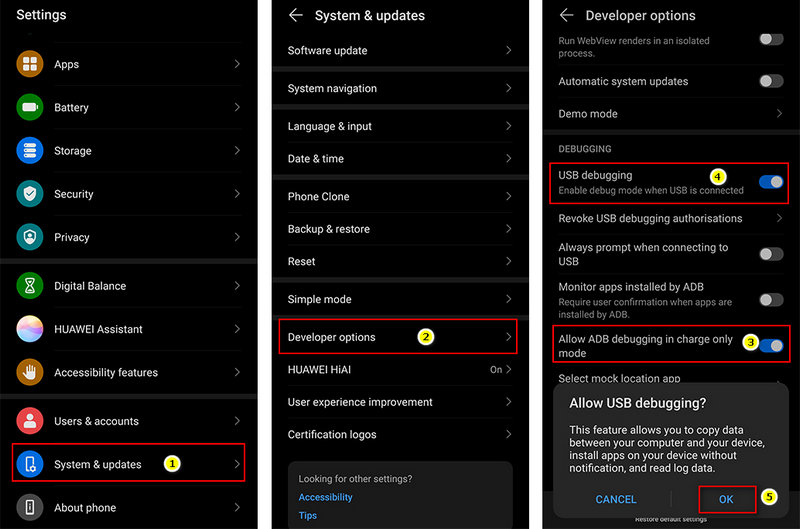
Enable USB Debugging on Huawei P80/P80 Pro
The article shows you the method to enable USB debugging mode on Huawei P80/P80 Pro.
-
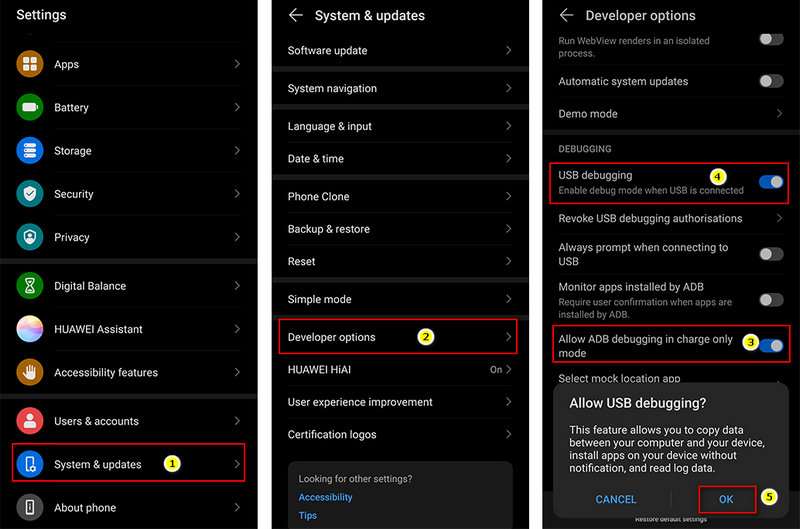
Enable USB Debugging on Huawei Mate 40/40 Pro
The article shows you the method to enable USB debugging mode on Huawei Mate 40/40 Pro.
-

Enable USB Debugging on Samsung Galaxy Note 20
The article shows you the method to enable developer option on Samsung Galaxy Note 20.
-

How to Backup iPhone/iPad/iPod Touch with or without iCloud
Detailed tutorial introduces how to backup your iPhone, iPad or iPod Touch data with or without iTunes.
-

Restore iPhone/iPad/iPod from iCloud Backup
Guide on how to retrieve certain lost data to your device from iCloud backup, simply recover contacts, messages, notes, calendar, photos from iCloud backup.
-

Restore iCloud Backup to iPhone/iPad/iPod Selectively
How to selectively retrieve lost data from iCloud backup? Guide on how to preview iCloud backup before restore it. You are also able to selectively restore backup to iPhone, iPad.
-

How to Recover Deleted Photos from iCloud
Easy way to recover deleted photos from iCloud backup via Syncios iPhone data recovery.
-

How to Recover Deleted Contacts from iCloud
Want to learn how to restore contacts from iCloud? In this tutorial, you will see two ways to recover deledted contacts from iCloud backup, or recover selective contacts before iCloud.
-

How to Recover Deleted Notes from iCloud
Since you have to clean up all content on your iPhone/iPad before restore lost notes from iCloud, you would like to find a solution to recover lost notes without earse previous data. This tutorial shows steps to recover selective notes from iCloud.
-

How to Recover iTunes/iCloud Backup to Android Phone
Switched from iOS to Android phone? Tutorials on how to easily retrieve iTunes and iCloud data to your new Android phone.
-

Transfer Data from iTunes/iCloud Backup to OnePlus 133/13T/13R
Effective solutions about how to transfer your photos, music, videos, messages, contacts and more from your iPhone 16/15/14/XS/XR to OnePlus 133/13T/13R.
-

How to Restore iCloud/iTunes Backup to Huawei P80
Bought a new Huawei Pura80 Ultra? This tutorial helps you retrieve data from iTunes and iCloud backup to your new Huawei Pura80/P20 Pro.
-
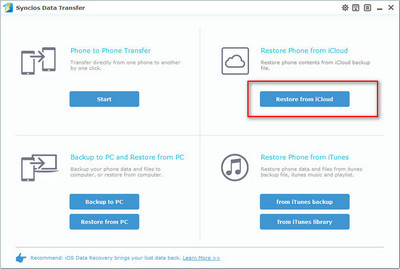
Recover iCloud/iTunes Backup to OnePlus 13T
Wonder how to transfer data from iOS to OnePlus 13T? Tutorials on how to easily recover iTunes and iCloud backup to your new OnePlus 13T.
-
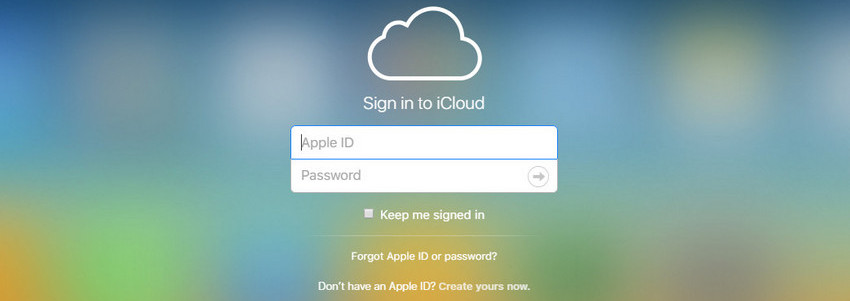
How to Recover iTunes/iCloud Backup to Xiaomi
Tutorials on easily retrieve iTunes and iCloud backup to Xiaomi Android phone, simply recover contacts, messages, call logs, photos and bookmarks from iCloud backup.
-

How to Recover iCloud Contacts to Android Phone
Switched from iOS to Android phone? Tutorials on how to easily retrieve iCloud backup to your new Android phone.
-
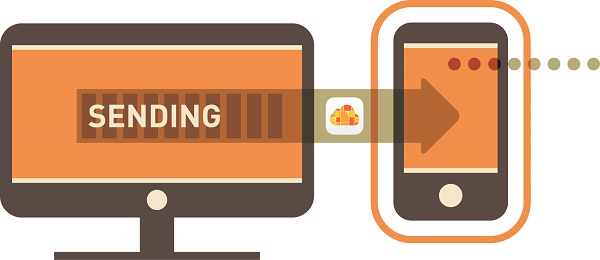
How to Restore iCloud Photos to Android phone
Backed up photos via iCloud before and need them right now? Tutorials on how to easily retrieve iCloud photos to your new Android phone.
-

How to Sync and Restore Your iPhone with iCloud
Want to learn how to restore data from iCloud? In this tutorial, you will see how to sync data to iCloud and to recover selective data from iCloud.
-

How to Backup Your iPhone Photos to iCloud and Restore
Want to learn how to backup iPhone photos to Cloud? In this tutorial, you will see how to sync photos to iCloud and other ways to backup photos to cloud. Meanwhile, you will also know how to recover your backup photos easily.
-
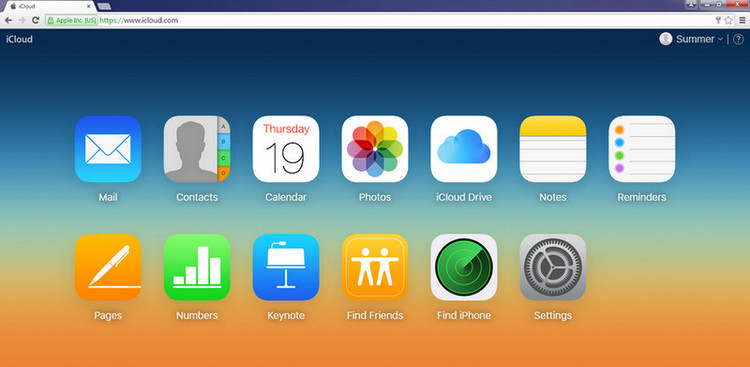
3 Ways to Download iCloud Backups
You can download very limited iCloud backup from iCloud.com or by iCloud Control Panel. But with the iTunes alternative tool, you can preview and download all backup content to PC or iPhone.
-

How to Fix iCloud Login Error on Syncios Program
The article shows you the method to fix the iCloud login error appeared when using Syncios Manager, Syncios Data Transfer or Syncios Data Recovery.
-

How to Fix "Not Enough iCloud Storage Available"
Some unnecessary files and app data can fill up your iCloud space or storage quickly. This tutorial shows you how to free up space on iCloud and speed up you phone or tablet.
-

How to Delete Photos from iCloud
This article will show you an easy way to delete photos from iCloud/Photo stream, and how to download iCloud photos to PC.
-

Sync iTunes Music to Samsung Galaxy S25
How to I transfer iTunes Library to Samsung Galaxy S25/S25+/S25 Ultra? Here is the ultimate guide on syncing iTunes music to Samsung Galaxy S25/S25+/S25 Ultra.
-

Recover Contacts from iTunes Backup
This article will show you two simple ways to recover lost iPhone contacts from iTunes backup file via iTunes and iPhone data recovery tool.
-

Recover Deleted Photos from iTunes
This tutorial shows steps to recover lost or deleted photos from iTunes. Besides, you can scan photos from iPhone or scan and extract iTunes backup file before recover them.
-

Free iTunes Backup Extractor
This passages is telling people how to easily extract sms, contacts, photos, call history and more from itunes backup of your iphone, ipod touch or ipad onto your computer freely.
-

Fix iTunes not Recognize iPhone
After connected iPhone to computer, iTunes won't recognize my iPhone. How to fix it? iPad or iPod failed to connect with iTunes. Simply follow this tutorial to solve this problem.
-
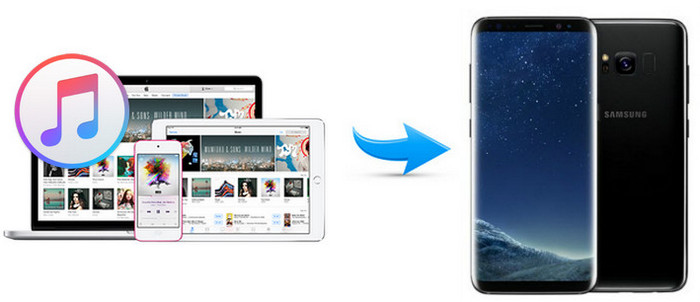
Transfer iTunes Library to Samsung
Here this article guides you how to transfer or sync iTunes playlist to Samsung Galaxy S25 or S8 Plus.
-
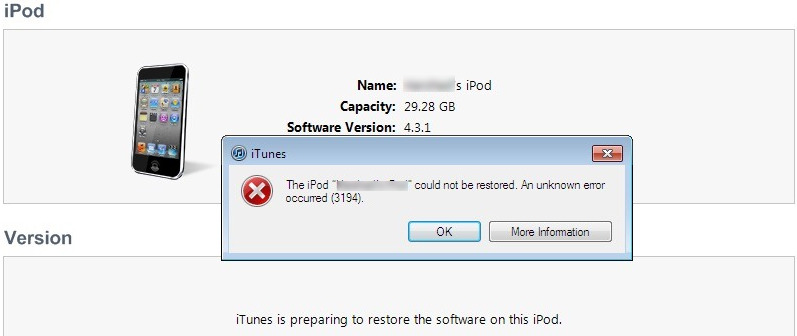
Fix iTunes Error 3194
iTunes Unknown error 3194 occurred when restoring iPhone or connecting iPhone 6 to iTunes? Follow this article to fix iTunes error 3194 with few steps.
-

Authorize or Deauthorize PC in iTunes
How to authorize acomputer in iTunes? How to deauthorize your computer using iTunes? Why should I authorize my computer? In this article, you can find all the answers.
-

TOP 5 iTunes Alternatives for Mac
This article test and list 5 top iTunes alternative tools for Mac OS X. Transfer music, app, messages, notes, videos, photos, etc from iPhone/iPad/iPod to Mac without iTunes and more easily.