Free Transfer iPod Music to Mac
 >
iPod Tutorial >
>
iPod Tutorial >
How to Transfer Music from iPod to Mac for Free
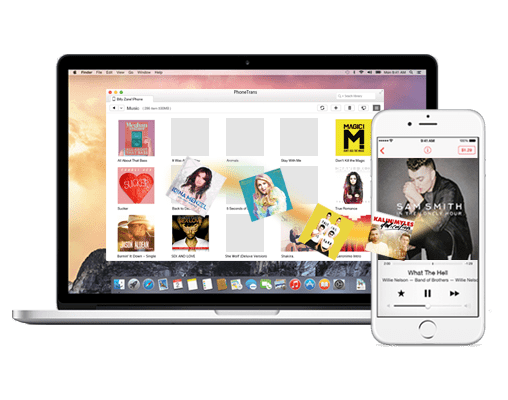
Generally, iTunes is the commonest method for iOS users to transfer music from iPhone, iPod, iPad to Mac, but sometimes, complicated iTunes makes it a little bit trickier to transfer iPod music to Mac, so you will find some discussions on Apple Support Communities such as thread free software to transfer music from iPod to Mac.
Well, here is a nice free software introduced for you to easily transfer iPod music to Mac. Syncios Free iPod Music Transfer is such a great helper which enables you to free transfer music from iPod to Mac in one click. Besides, it is also capable of creating, viewing, editing and cleaning up notes, bookmarks and contacts on your iPod.
How to Free Transfer iPod Music to Mac Easily via Syncios Free iPod Music Transfer?
Copy & backup iPad files to PC without limitations
With Syncios iPod Transfer, there will not be any limitations in copying and transferring iPad files to PC any more. Syncios iPod Transfer allows you to export your photos, music, podcasts, ringtone, movie, TV show, camera roll, ebook and any media contents from iPad to your PC or new laptop for backup. It supports several different iOS version. No iOS upgrade, no network or wifi needed. Now, you can be free from the trouble of losing your favorite movie or songs in your iPad.
Syncios Free iPod Music Transfer -- best iTunes alternative should help you a lot. Simply download and install this Free iPod Music to Mac Transfer tool first before transferring music from iPod to Mac.
Step 1 Get your iPod connected to Mac and then launch Syncios.
Step 2 Under My Device, click Media tab on the left panel of Syncios, then highlight Music on the top panel of the program.
Step 3 After that, all music will be displayed on the middle window of Syncios, you can hold down the Ctrl/Shift key to select multiple music files, and then hit Export button. After a while, those selected music will be transferred from your iPod to Mac successfully.

Tips:
To transfer Music from Mac to iPod: Click on Add button, then a windows will pop up, you can choose "Add file" or "Add folder". To import music files selectively, click "Add file", or to import entire music album, pick "Add folder". Tap on "OK" button to start transferring music from mac to your iPod/iPhone/iPad/Android.
To Delete Repeated Songs on iPod: Click on De-duplicate button to delete or merge repeated songs on your device.
Other Things You can Do with Syncios iPod Transfer
With Syncios iPod Transfer, you can have a lot to do with your iPod. Apart from sharing game apps, hot movie, pop star photos, pop music with friends, you can also use it as an external drive for convenient storage. You can even transfer all your favorite movie, web videos, home-made videos, downloaded music from PC onto your iPod. What’s more, you’re allowed to backup iPod messages to computer to restore one day you need. In a word, you can explore more utility with this powerful iPod transfer software, just download and try!
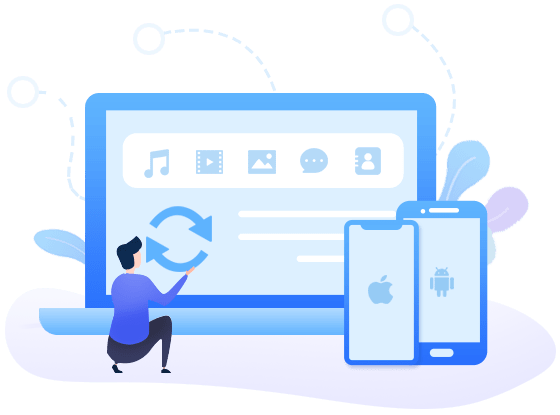
Key Feature of Syncios iPod Manager:
- Transfer more than 12 types of data between Mac & iDevice: music, videos, photos, apps, messages and more;
- Data backup and recovery in lossless quality at any time;
- Backup your contacts from mobile phone to vCard, CSV and XML file, or to outlook;
- Manage music playlist on iPhone/iPad/iPod touch;
- Install application from Mac to any iOS device without iTunes;
- Use your iOS device as an external USB Key for extra convenient storage;
