How to Recover Deleted Viber Data on An iPhone/iPad
When it comes to the most famous online communication tool, which app comes to your mind? Many people always like to compare the features of WhatsApp and Viber, which provide the internet call and message service. For most users, these two are all secure and free choices. It’s too close to call the best one.
By contrast, Viber has richer features than those of WhatsApp, such as secret and timed messages. Also, it has feature like Snapchat’s discover feature and animated stickers. What’s more, Viber can support more systems/devices, including macOS/Windows desktops and different types of mobile phones. And WhatsApp can’t support computer, only for most of the phone systems. In this way, there’re many users choose Viber.
You should be one of the users who're seeking for a best way to recover deleted Viber messages, photos, videos, audios and more. Recover from iPhone/iPad itself or from iTunes backup files are both available. Continue to read the article, you will find the answer.
Method 1. Recover Viber Data Directly from iPhone/iPad
It's a question we often receive, that is "I deleted my messages by mistake! But I have never backed up the data, I’m gonna crazy. Can I recover the data back?"
Fortunately, Syncios provides you strong backup. Syncios Data Recovery is a professional iOS devices data recovery software, trusted and highly commented by many users all around the world. Get it to recover your deleted Viber or other data, even without any backup before.
Certainly, data recovery is such a complex process. No one can promise your original data can still be recovered even it has been overwritten by the new one. So remember it! Stop using your phone, from now on! And follow our tips below.
Step 1Install Syncios Data Recovery to your computer. Choose version that is compatible with your computer.
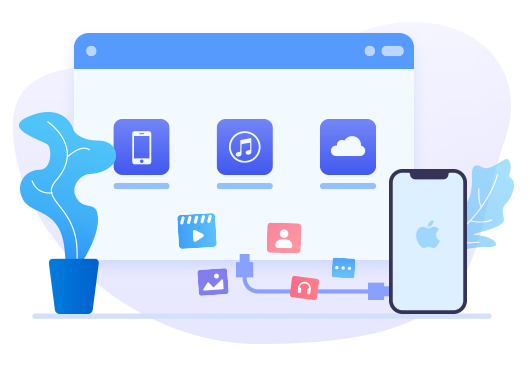
Tool Required: Syncios iOS Data Recovery
- 3 recovery modes to retrieve data from your iDevice, iTunes backup and iCloud backup.
- Preview what you've found before performing recovery.
- You can choose to extract found data to PC/device.
- Recover messages and attachments on mainstream social apps, like WhatsApp, Kik and Viber.
Step 2Run the program on your computer. Connect your iPhone to the computer via USB cable, the original one is recommended. Then when you see a "Trust This Computer" prompt on your phone screen, click on "Trust" to be smoothly detected by Syncios.
Step 3 Tap on "Recover from iOS Device" tab, click on "Start" button to allow Syncios to start scanning. Keep unlocking your device during the process.
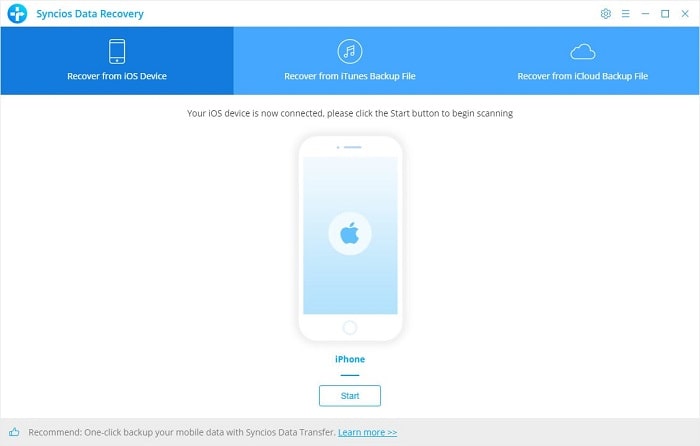
Step 4Wait for completely loading, you will come to the next page. The page will show you the types of data that Syncios can support to recover. Since program has selected all options by default, so if you only need to recover Viber data, to save your time, uncheck "Select All" option in advance, then check "Viber" option.
Hit on "Next" with just two clicks, then click on "OK" to launch the whole process. If you have a large amount of Viber data, it may take some time, don’t quit it, wait for patience.
Then you can see following page, which contains detailed information of your phone data. You can see a besides "Show all", just like a downward pointing arrow, click it to show a drop-down menu. Three options available for you: Show all, Show only deleted files, show only existing files. So press on "Show only deleted files" option if needed. Then the data will be easier to find out.
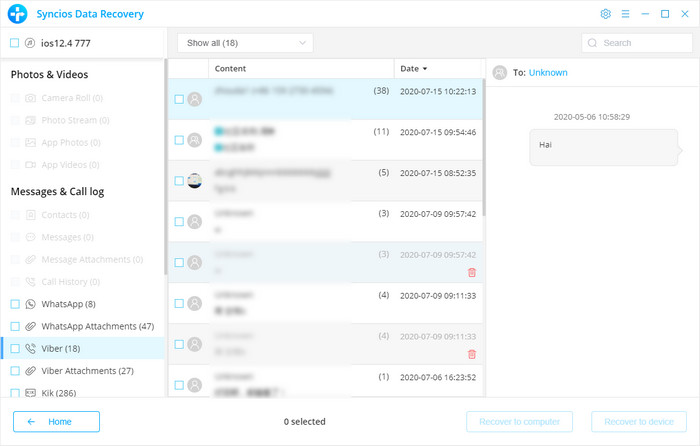
Step 5Tap on each item to browse the detailed contents of the conversation. Can’t find the target one? Type in the key word into the upper-right search box to find quicker. Then check items you want single, or you can check the box besides "Viber" and "Viber Attachment" in the left bar, and all Viber data would be chosen to transfer. Click on "Recover to computer" option to extract the data.
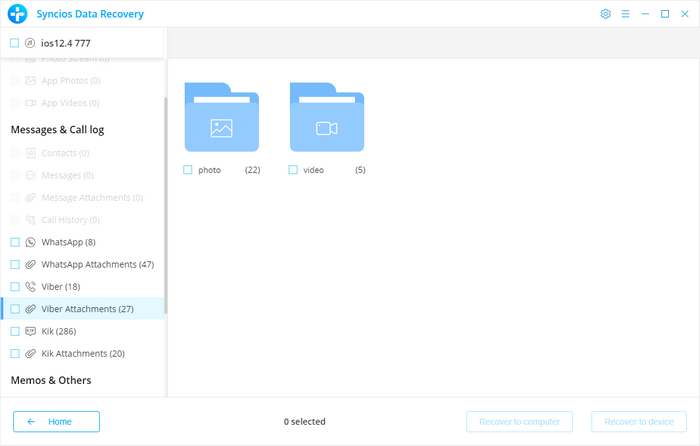
Method 2. Recover iPhone/iPad Viber Data from iTunes Backup (Without Overwritten)
"What to do if I can’t find desired data from device itself? I’ve backed up my iPhone via iTunes just days ago, Am I able to extract data I want from it, but without overwriting the original data on my phone?"
Yes, you get to the right place. Syncios Data Recovery also enables you to recover data from iTunes backup files selectively instead of downloading the whole backup. Simpler steps and better experience!
Step 1Tap on "Recover from iTunes Backup File" tab, then Syncios program will automatically list all available iTunes backup files. Just select one of the iTunes Backup file that your Viber data stored on to scan. Click on "Start" button to continue. If it’s the first time to load the file with Syncios, it might need more time than usual. Don’t disconnect your iPhone and patiently wait.
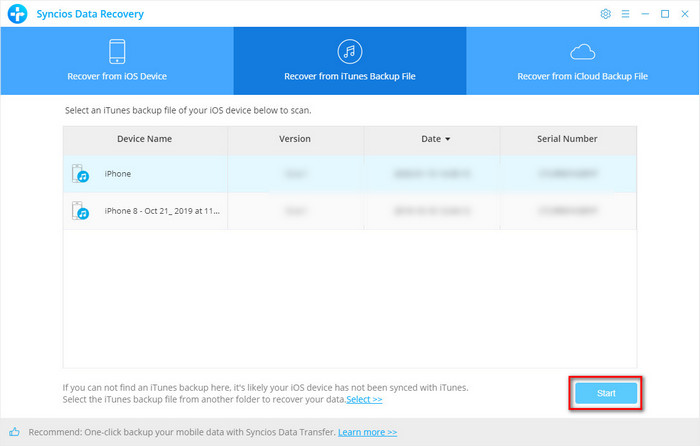
Step 2Check Viber option and click "Next" twice, then tap on "OK" button to start. After a while, your Viber chats are all listed in the page, click each of the item to view conversation contents with certain contact. Select items you’re going to recover one by one, or you can choose all at once. Then click on "Recover to computer" to recover the data.
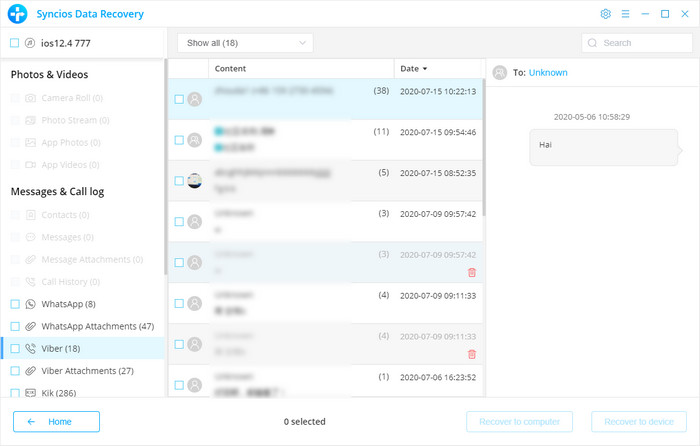
Conclusion
With professional Syncios Data Recovery, you don’t need to worry about losing data any more. Encounter Jailbreaking Failure? Suffer from wrong operation? Don’t hesitate to try free version of Syncios iOS Data Recovery and get your files back!
 Want to Track Someone’s Viber Activities? Get the Program for Free!
Want to Track Someone’s Viber Activities? Get the Program for Free!
PanSpy is a professional monitoring solution provider specializing in tracking and monitoring tools for smartphone users.
- Track Cell Phone Activity: Call logs, Messages, E-mails, Photo, Video, Apps and more.
- Track Current Location: GPS, Geofencing, WiFi logger.
- Monitor Social Apps: WhatsApp, Viber, Facebook, Instagram, Snapchat, Line, Kik and more.
- Remote Control: App blocker, Schedule restriction.



