How to Customize and Set Ringtones to Samsung Galaxy S25/S25+/S25 Ultra
When switching to a new phone, you are likely to change things up on your phone, such as ringtone, text alert tone, and screen background. If you get bored using the same thing all the time and enjoy the freedom of being able to change things whenever you want, you may want to know how to customize ringtones for a further use. However, unlike the iOS device, which makes setting up a custom ringtone a fairly arduous task, the ability to customize ringtones on Android phone like Samsung Galaxy S25 would be a simple job. Here is how to do it. In this article, you can learn how to turn your favorite songs into ringtones and set up your custom notifications

- Part 1. Customize Samsung Galaxy S25 Ringtones
- Part 2. Apply New Custom Ringtones on Samsung Galaxy S25 for the Entire Agenda
- Part 3. Assign A Personal Ringtone to a Special Caller
- Part 4. Set Text Messages Notification Ringtone
- Video Tutorial - How to Make Ringtones on Samsung Galaxy S25/S25+/S25 Ultra
🔻 Part 1. Custom Samsung Galaxy S25 Ringtones
The default ringtone that comes with your mobile phone isn't always going to feel like it is right for you. Actually, our phone's ringtone can say a lot about your personality. You might find it annoying, too similar to another sound, or just want something that's a better fit for who you are. Luckily, we can always find ways to show our personality.
To create ringtones on your Samsung Galaxy S25, you’ll need a third-party app. There are many ringtone creator apps available on Google Play Store, but I found Syncios Phone Manager to be the most reliable one for making ringtones on Samsung Galaxy S25/S25 Ultra. It is a comprehensive mobile devices' management tool and provides help for free. If you need to manage and edit your phone data like contacts, messages, music, videos, photos, apps easily, the Syncios tool provides effective solutions too. Steps below will show you how to turn any song to ringtones on Samsung Galaxy S25.
Step 1: Download and install Syncios Mobile Manager to your computer, run this program on your computer. Connect Samsung Galaxy S25 to computer via an USB cable. To make sure a proper connection, three things are required to pay attention to:
Step 2: To turn a song into the customized ringtone, tap on Toolbox module. You can then find Ringtone Maker option under Conversion tool. Click on it to find a pop-up.
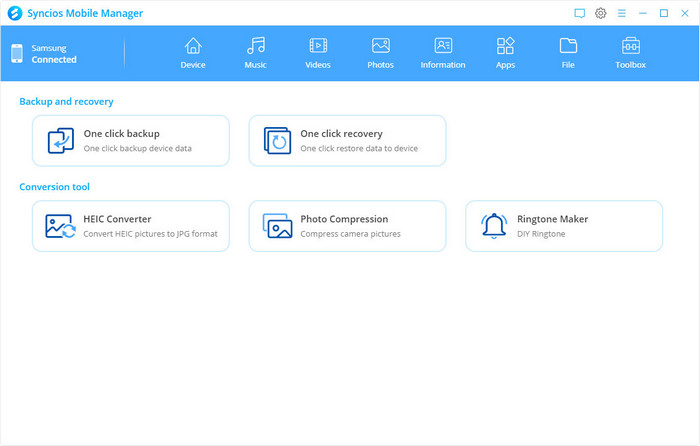
Step 3: If the target song is on your Samsung Galaxy S25, you can choose Select from device option to find a list. Scroll up and download to find the music track and tap on Select option to load. And if the song you wish to edit is on your computer, click Select from computer option and navigate to that file. Then choose it and click Open to confirm.
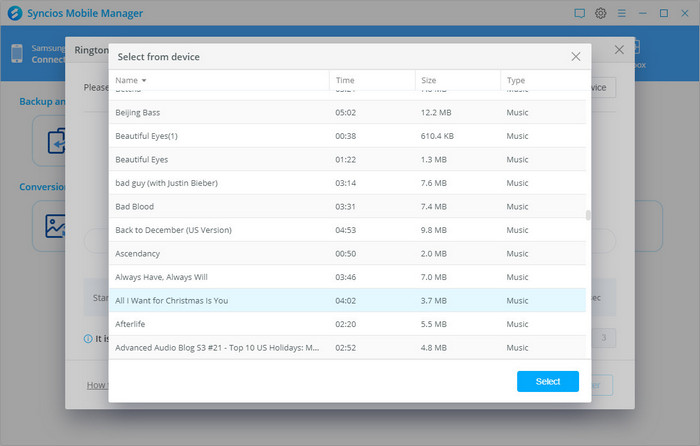
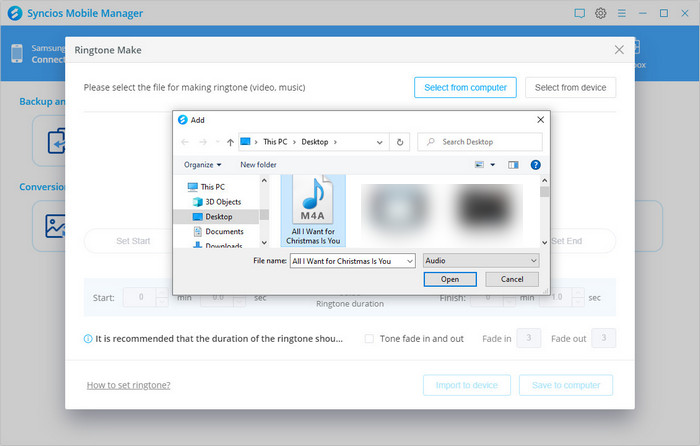
Step 4: Play the song and set its start and end, and then check Loop Playback option if needed. When finished all settings, tap on Import to device button to import this ringtone your S20 device. Also, you can click Save to computer to save one on computer.
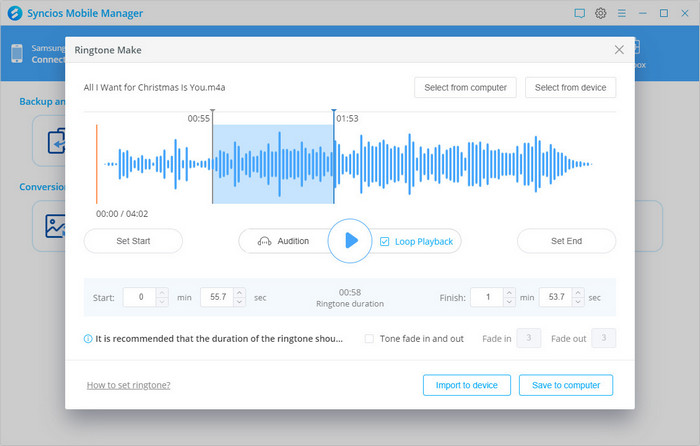
🔻 Part 2. Apply New Custom Ringtones on Samsung Galaxy S25 for the Entire Agenda
Get tired of old ringtones? It's time to change a ringtone for your new phone. We don't need to keep the original ringtone setting if we have a better choice. Follow this method to make some changes now.
Step 1: You've saved custom ringtones on your Samsung Galaxy S25. Now, get access to your Samsung Galaxy S25 and open the Settings app, scroll down to tap Sound and vibration. From this interface, click on Ringtone.
Step 2: To select a song stored on your phone, from the ringtone picker list, tap + Add from phone at the top right of the screen. This will open the Sound picker app.

Step 3: Select any ringtone/song that you’d like to set as the ringtone on your Galaxy S20. The song will start playing so you can preview it. You can browse songs by track, album, artist, or folder using the tabs at the bottom of the screen, or search for a song using the "Search" button at the top of the screen. If you select any song, the Sound picker will be smart enough to automatically select the high tempo part. If you want the song to start at the beginning when a call starts, turn "Highlights only" off by swiping the button to the left. Tap "Done" when you have selected your desired tone as the ringtone.
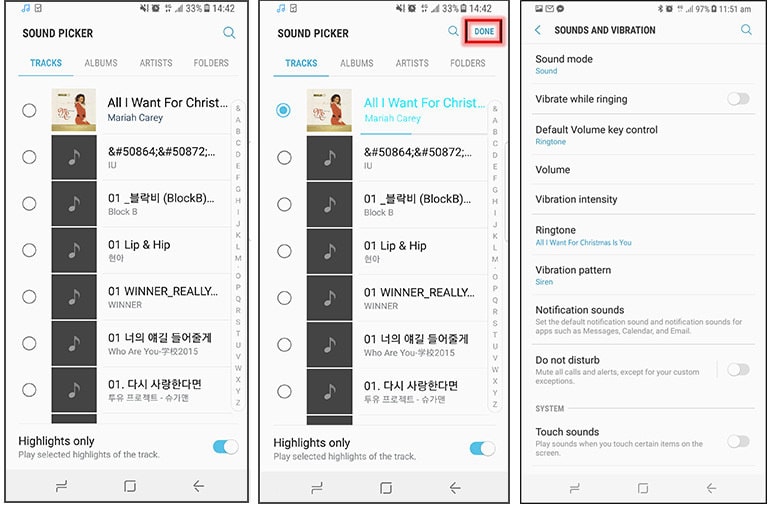
🔻 Part 3. Assign A Personal Ringtone to a Special Caller
As a special caller, she or he should be one of your families or friends, do some changes for them. You will know who is calling as long as you hear the special song ringing. If you are in an important meeting, answer the phone or hang up? You can react quickly.
Step 1: The process to set a custom ringtone for a contact on your Galaxy S20 is slightly different from setting a custom ringtone. On your Samsung Galaxy S25, open the Contacts app and head over to the contact details for whom you want to set a custom ringtone.
Step 2: Click on the Edit button at the bottom to edit the contact details. From there, scroll to the bottom, Tap Edit and tap on the button that says More. Using the extended menu, scroll down and you will see the Ringtone column. Tap on it and select the ringtone that you’d like to set for that particular contact.
Step 3: If you have a third party app like Syncios that manages your tones, select the ringtone you want to use. Set the ringtone by tapping OK. At the bottom, don’t forget to tap on Save to confirm the change. (Note: you need to have the specific music file downloaded onto your device. If not, you can refer to part 1 to custom and save ringtones to your device.)
🔻 Part 4. Set Text Messages Notification Ringtone
Step 1: To change your text notification sound on your Samsung Galaxy S25 device, start the Messages app on the phone. And find three dots on the top right on the primary interface of 'Conversations'. Tap Settings. Then you'll find Notifications option, tap on it.
Step 2: Toggle on messages notification setting if you've not. Generally, it should be turned on already. Then more messages settings will pop up, find General notifications > Sound button, tap it to change your text notification sound. Select a ringtone and set it to your desired one.
🔻 Video Tutorial - How to Make Ringtones on Samsung Galaxy S25/S25+/S25 Ultra
Conclusion:
You may find there are dozens of apps and websites to download ringtones and you can use the downloaded ringtones on your phone. However, there is a chance that the ringtone of your favorite tune may not be available, or not created to your taste. If that’s the case, then you are also able to make your own ringtones from your favorite songs and melodies.
You've got a new phone, and you want an article that offers a solution to create a ringtone out of any audio file and do it without spending a penny. Because you want to be different, you want a special ringtone for special callers. In today's post, you've learned you could do it with Syncios Mobile Manager. Creating ringtones with this free tool and setting the custom ringtones on your new Samsung Galaxy S25/S25+/S25 Ultra/S25 Ultra, of course, you will be different. If you find this post helpful, please help us by spreading the word to your friends.
Tips what's next? Download Syncios Mobile Manager now!
Syncios Location Changer
One-click to spoof iPhone location and simulate GPS movement. Learn more >>
Syncios Passcode Unlocker
Remove iPhone passcode, Face ID, Apple ID, Screen Time passcode. Learn more >>
Syncios D-Savior
Recover all types of data from HDDs, USB drives, SD cards, SSDs, etc. Learn more >>
Related Channels
Unlock Phones
- Turn Off Screen Time on iPhone/Mac
- Turn Off Screen Lock on iPhone in Seconds
- Unlock iPhone without Passcode Instantly
- Change Screen Time Passcode Without Code
- Unlock iPhone without Apple ID
- How to Unlock Disabled iPhone
- How to Remove Screen Lock on iPhone
- [Solved] Forgot Screen Time Passcode
- 14 Ways to Solve Face ID Not Working
Data Recovery
- SD Card Recovery: Recover Data from SD Card
- How to Remove Recycle Bin from Desktop
- Recover Deleted/Unsaved/Overwritten Excel
- Windows 10/11 Startup Folder
- How to Format SD Card to FAT32
- Recover Deleted Files from USB Flash Drive
- Stop Windows from Upgrading to Windows 11
- 10 Best Data Recovery Software for Windows
- 9 Methods to Recover Deleted Chrome History
- How to Recover Deleted Photos




