Syncios WhatsApp Transfer FAQ
The following reasons may lead to this case:
To solve it, you can follow the steps below:
(1) For iOS users, please follow this tutorial.
(2) For Android users, please follow this tutorial.
Step 1: On the start-up interface of Syncios Toolkit, please choose "WhatsApp Transfer" to download this program. After the installation, tap "WhatsApp Transfer" again to launch this program.
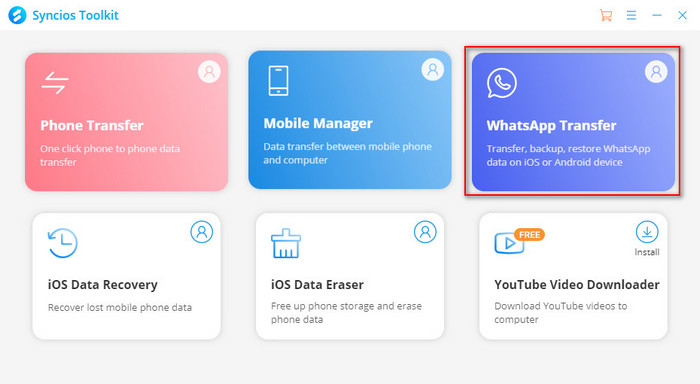
Step 1: Click menu button on the right corner of the program interface
Step 2: Choose Register in the drop-down list, you will get the register window below.
Step 3: Copy and paste the Name and Code into the registration popup dialog.
Note: The registration name is case sensitive. And, please do not add blank at the beginning or the end of the word.
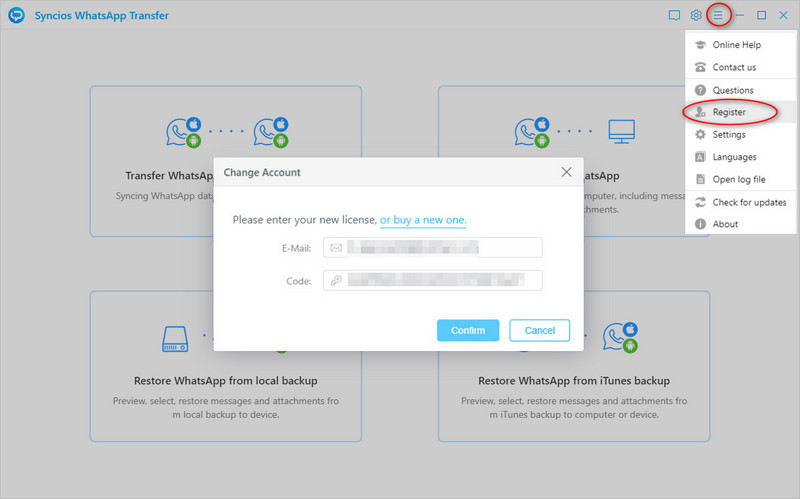
Yes, 100% secure. This WhatsApp backup and restore program is completely read-only software. It won't keep, modify or leak any data on your device or in the backup file. We take your personal data and account seriously. You're always the only person who can access it.
You can use the trial version to back up your WhatsApp data as well as to view the backup. The full version lets you transfer WhatsApp, restore it to a device, and export backups to a computer.
The time depends on how many WhatsApp data you need to transfer, back up, restore, or export. It can be several minutes to more than an hour.
No. The other data on your devices will not be influenced.
Please make sure you have make a backup the WhatsApp data to your device at first. Here is a extremely detailed guide about backing up Android WhatsApp to computer.
Note: Due to the limitation of the official WhatsApp, you may not able to use the customized WhatsApp from Syncios to send WhatsApp messages. So we highly recommend you switch to official WhatsApp 24 hours later after the WhatsApp transfer.
Make sure that the data in the customized WhatsApp is what you want to keep. Then follow the steps below to update the customized WhatsApp to the latest official version.
Step 1 Back up WhatsApp on the Android device to the phone's local storage. Open WhatsApp Settings > Chats > Chat Backup.
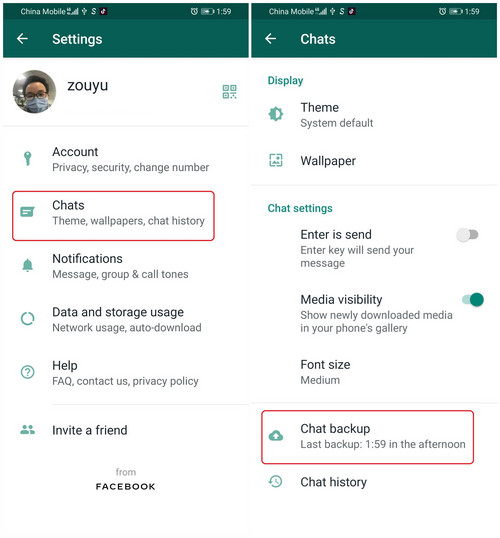
Step 2 Uninstall the customized WhatsApp from your device. Please Uncheck "Delete xxx MB of app data" on your phone. This step is necessary, otherwise the local whatsapp backup you just made will be deleted.
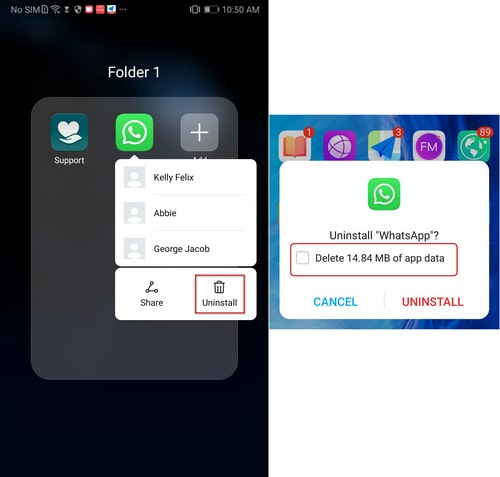
Step 3Download the official WhatsApp from Google Play. Make sure you have allowed WhatsApp to access to your phone storage. You can go to Apps > Permission Manager > WhatsApp > Storage, choose "Allow" storage access for WhatsApp. (Different phone brand may have different steps)
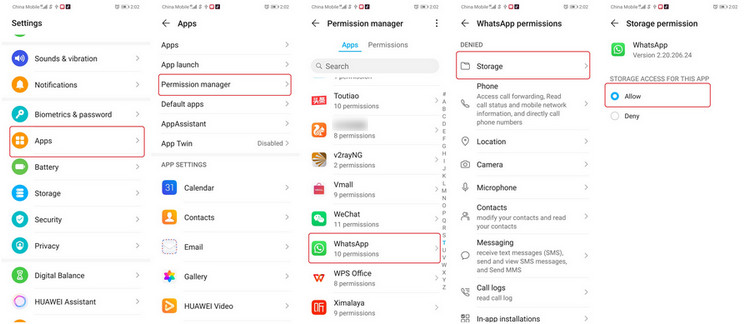
Step 4Log into the WhatsApp, allow WhatsApp to access your phone storage and send/view messages. Then WhatsApp will show you the local backup, click "Restore" button to recover the local backup you just created to the official WhatsApp. Now you have updated the customized WhatsApp to the latest official version.
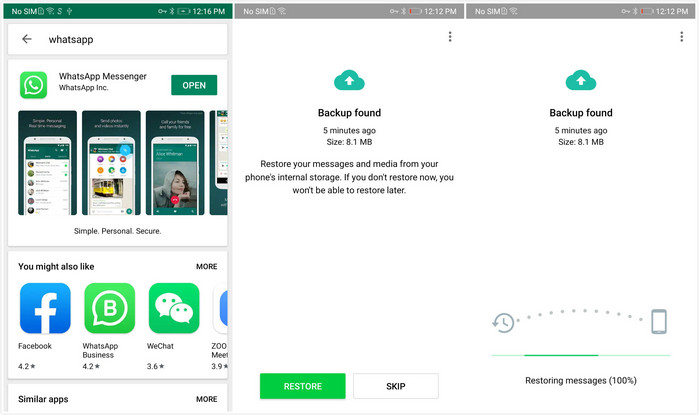
We promise that the customized WhatsApp is totally safe. It is hard for Android users to transfer WhatsApp directly. No other tools can do it. Our customized WhatsApp is almost the same as the official version. We just added code to change the way of reading and writing the WhatsApp data on your device so that the data can be backed up to a computer or transferred to another device. The entire process is performed on users’ mobile devices. We do not collect any data. Therefore it is 100% safe to use our customized WhatsApp.
Tips: what's next? Download latest version of Syncios WhatsApp Transfer now!
Still can not fix your issue? Please contact us via: [email protected]
FAQ List
- Fix device detection issue
- Register Syncios WhatsApp Transfer
- Is this tool secure to use?
- What's the difference between the full and trial version?
- How long will it take to transfer, back up, restore, or export WhatsApp?
- Will the other data on my phone be affected?
- Can I restore WhatsApp without uninstalling and reinstalling it?
- Why I cannot find the chat data after I backup to the computer?
- How do I update the customized WhatsApp to the official WhatsApp?
- Is it safe to let the program install the customized WhatsApp on my device?
WhatsApp Tips
iOS Tips
Android Tips
- Backup and Restore Redmi Note 4
- How to Backup Samsung Galaxy S8
- Backup and Restore Xiaomi Mi 3
- Backup Android Contacts to PC
- How to Backup Android Phone to Mac
- Backup and Restore Xiaomi Mi A1
- Backup Samsung Galaxy S8 Photos
- Backup Samsung Galaxy S7 to Mac
- Restore iTunes iCloud to Android
- Transfer photo from Pixel 4 to Computer


