![]() One management tool for all smartphones to transfer files between PC & iOS/Android devices.
One management tool for all smartphones to transfer files between PC & iOS/Android devices.
Transfer Contacts, Messages, Photos to Sony Xperia XZ Premium or Xperia XZs
Sony unveiled Sony Xperia XZ Premium and Xperia XZs on MWC 2017, and the Sony Xperia XZ Premium won the Best New Smartphone Award on the conference. The new flagship comes with a 5.46" 4K display, as well as the Snapdragon 835 CPU, the 4K screen now around with a much-improved 5.5” panel that supports HDR imagery, which is a world first on a smartphone. Another key feature is the upgraded camera on both Xperia XZ Premium and Xperia XZs, the so-called Motion Eye, which allows to shoot 960fps slow motion video that slows down time 4x slower than current cameraphones. All of these makes it truly a premium. And you can check the main features of Sony Xperia XZ Premium below:
 Key Specs:
Key Specs:
- Display: IPS LCD capacitive touchscreen, 16M colors, 5.46 inches, 3840 x 2160 pixels
- Chipset: Qualcomm MSM8998 Snapdragon 835
- OS: Android OS, v7.1 (Nougat)
- Memory: 64 GB, 4 GB RAM, microSD, up to 256 GB
- Camera: Primary 19 MP, f/2.0, 25mm, Secondary 13 MP, f/2.0, 22mm, 1080p
- Battery: Non-removable Li-Ion 3230 mAh battery
- Features: Fingerprint (side-mounted, region dependent). Fast battery charging (Quick Charge 3.0)

Love the splendid Sony Xperia XZ Premium? If you can't wait to switch your old phone to it, all right, after you got your new Xperia XZ Premium, you may wonder how to move all the contents from old phone to it. No worry, this tutorial is here to help you effortlessly switch from old phone to Xperia XZ Premium. Simply follow the steps below.
Before started, I sincerely recommend a comprehensive data transfer tool to you, Syncios Sony Data Transfer, a great handy tool not only supports backing up and restoring your smartphone data, but also allows you to transfer all your content such as contacts, call logs, text messages, photos, music, videos, etc from one phone to another, cross platforms supported as well. Besides, there are more features, such as restore iTunes playlist and iTunes&iCloud backup to your phone.
How to Effortlessly Transfer data from Old Phone to Xperia XZ Premium?
Step 1 : Install and Run Sony Data Transfer
Connect your both your old phone and Xperia XZ Premium to your computer and launch the Syncios Sony Data Transfer. Click the "Start" button under Phone to Phone Transfer mode. Then it would display the backup list.
This Sony data transfer tool works on both Windows and Mac OS with good support for the latest version, you can choose the right version according to your computer OS.

Step 2 : Transfer Data from Old Phone to Xperia XZ Premium
It will be just a second before the program recognize them. Make sure your target phone is on the left side while Xperia XZ Premium on the right. If not, click "Flip" to exchange the source device and target device.
On the middle panel, check data to transfer from old phone to new Xperia XZ Premium as your will. Press the blue button "Start Copy" to start copying. After a while, all of contents will be saved on your Xperia XZ Premium.
Note: You can check the supported contents for Android-to-Android-transfer or iOS-to-Android-transfer here.
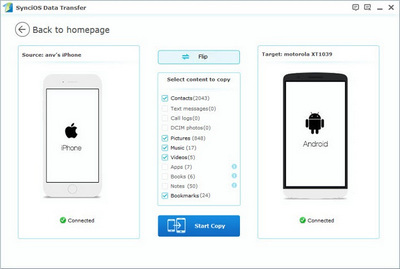
![]() Syncios Sony Data Transfer
Syncios Sony Data Transfer
Syncios Data Transfer is a professional iOS & Android synchronizing tool, which enables you to backup or transfer messages, contacts, call logs, music, video, audio and other files between iOS & Android devices and computer with only few clicks or directly phone-to-phone transfer.
