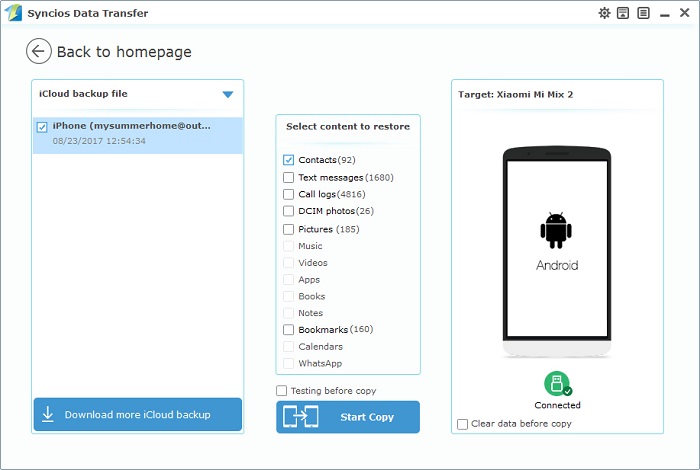![]() One management tool for all smartphones to transfer files between PC & iOS/Android devices.
One management tool for all smartphones to transfer files between PC & iOS/Android devices.
After getting new Xiaomi 15, we are eager to transfer our previous backup data to the new Xiaomi 15 and enjoy new journey with our new phone. And in the event you switch from an old phone to an Xiaomi 15, you must transfer the list of contacts. As it truly is not possible to copy every thing by hand, we will see ways to transfer contacts from the old phone ( iPhone or Android phone ) to the Xiaomi 15. To achieve this, there are a lot of solutions, nevertheless we have decided to concentrate on the three solutions that are the easiest and quickest. We will discover these solutions one by one in details.

A good tool makes things easier, so let's make this faster and transfer contacts to Xiaomi 15 with ease. Syncios Data Transfer permits you to transfer all contents between iOS and iOS, Android and Android, iOS and Android in 1 Click, including contacts, sms, call logs, photos, videos, music, bookmarks and more. And can also extract lost data from your iTunes backups, recover mobile contents from your iCloud backups, restore backups created by iPhone/Android to PC Transfer quickly and simply. Download and install this Data Transfer tool and check all solutions below.
Download
Win Version
Download
Mac Version
 Part 1. Transfer Contacts from an iPhone/Android Phone to Mix 2 Directly
Part 1. Transfer Contacts from an iPhone/Android Phone to Mix 2 DirectlyStep 1. Download and install the Data Transfer tool and launch the program. There are four modules displayed on the homepage: Phone to Phone Transfer, Backup to PC and Restore from PC, Restore Phone from iCloud, Restore Phone from iTunes.

Step 2. Choose Phone to Phone Transfer on the homepage. And connect your old phone ( iPhone or Android phone ) and Xiaomi 15 to computer.
Step 3. Make sure the source phone on the left and Xiaomi 15 on the right as the target device. The Flip button can help you to exchange their positions easily. Phone Data Transfer would automatically detect all data of the source phone and list them on the left panel.
Step 4. After data loading, just check Contacts and click on Start Copy to transfer all contacts to your new Xiaomi 15.
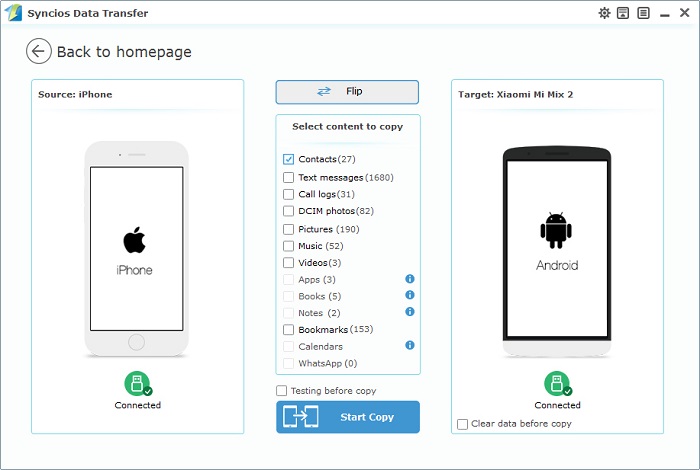
 Part 2. Retrieve Contacts from iTunes Backup to Mix
Part 2. Retrieve Contacts from iTunes Backup to Mix Step 1. Download and install the Data Transfer tool and launch the program. There are four modules displayed on the homepage: Phone to Phone Transfer, Backup to PC and Restore from PC, Restore Phone from iCloud, Restore Phone from iTunes.
Step 2. Choose Restore Phone from iTunes Backup on the homepage. Then turn on USB debugging mode on your Xiaomi to let Syncios detect your device before connecting Xiaomi 15 to computer. You should note that iTunes needs to be installed on your computer even though you don't need to open it.
Step 3. Phone Data Transfer would automatically detect the iTunes backups on your computer for you. And all backup files will be listed on the left panel.
Step 4. Choose one iTunes backup file on the left panel. Then all contents of this iTunes backup will be displayed on the middle box in category. Just check Contacts and click on Start Copy to transfer all contacts to your new Xiaomi 15.
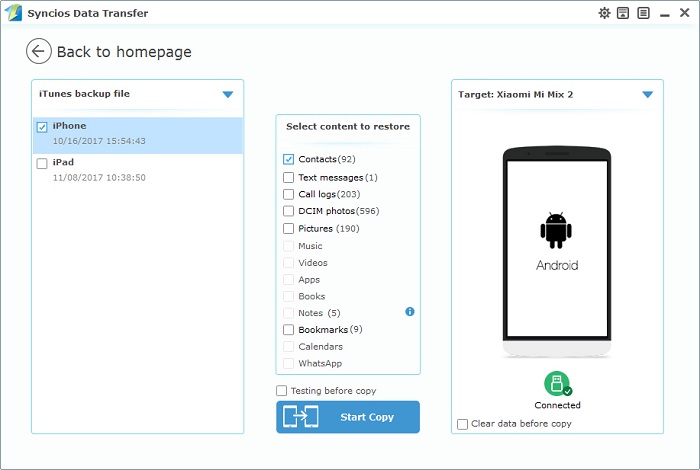
 Part 3. Recover Contacts from iClouds Backup to Mix 2
Part 3. Recover Contacts from iClouds Backup to Mix 2Step 1. Download and install the Data Transfer tool and launch the program. There are four modules displayed on the homepage: Phone to Phone Transfer, Backup to PC and Restore from PC, Restore Phone from iCloud, Restore Phone from iTunes.
Step 2. Choose Restore Phone from iCloud Backup on the homepage. Then turn on USB debugging mode on your Xiaomi to let Syncios detect your device before connecting Xiaomi 15 to computer. You should note that iTunes needs to be installed on your computer even though you don't need to open it.
Step 3. Click on Download more iCloud on the bottom of left panel. If it's your first time to restore data from iCloud with Syncios, you need to log in your iCloud account and select a backup to download to your PC. And all the downloaded backup files will be listed on the left panel.
Step 4. Choose one iCloud backup file on the left panel. Then all contents of this iCloud backup will be displayed on the middle box in category. Just check Contacts and click on Start Copy to transfer all contacts to your new Xiaomi 15.