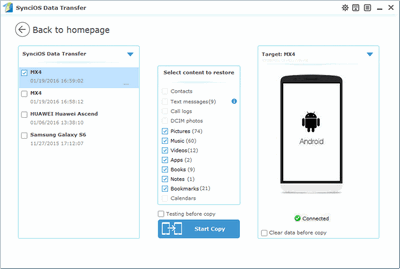![]() One management tool for all smartphones to transfer files between PC & iOS/Android devices.
One management tool for all smartphones to transfer files between PC & iOS/Android devices.
Nowadays, we have become more and more reliable on smart phones for our daily life and work, and most of us also take those smart phones as replacement for computers or digital cameras. Among those Android smart phones, Meizu is pretty popular in smart phone market due to its user-friendly experience and affordable price, especially MX4/MX3/MX2.
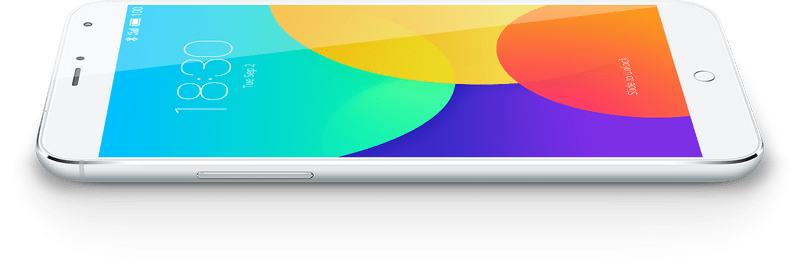
Finally, you've got one Meizu device, however, data on your Meizu MX4/MX3/MX2 including photos, contacts, movies is very tedious and easy to suffer data loss due to various reasons such as wrong operation, delete Meizu data accidentally, restore factory settings. So it is vital to backup your Meizu MX4/MX3/MX2 photos, videos, contacts, apps, call logs, sms, etc in case some bad things happen. In following guide, we will show you how to backup and restore Meizu MX4/MX3/MX2 contents easily and safely.
We will recommend an efficient way to backup and restore everything including contacts, videos, music, photos, call logs, SMS, Apps, etc on Meizu MX4/MX3/MX2 via Syncios Meizu Phone Backup and Restore Tool.
Samsung |
HTC |
Xiaomi |
Sony |
Lenovo |
Motorola |
Huawei |
Nubia |
Meizu |
Vivo |
Download and install Syncios Meizu Phone Backup & Restore Program on your computer first before working on Meizu MX4/MX3/MX2 backup and restore job.
Connect your Meizu MX4/MX3/MX2 to the computer and then run Syncios.
Click "Backup" button under "Backup and Restore" module.

You can select items that you wanna back up to your computer from Meizu devices in the main windows of Syncios and you are also allowed to change or choose the save path of the backup data on the right panel.
By default, all contents you can backup are ticked. Simply choose your desired ones.
Then, click "Start Copy" button to backup your Meizu MX4/MX3/MX2 data to computer.
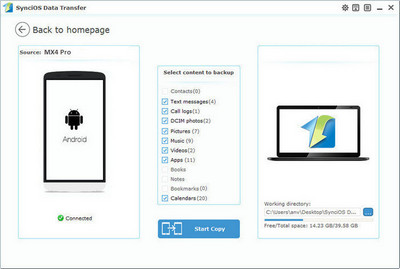
Go to the homepage of Syncios, click "Restore" beneath "Backup and Restore". All backups you have made with Syncios will be listed on the left panel, just select your previous backup files from it, check data you would like to restore to your Meizu MX4/MX3/MX2.
Press Start Copy button, all of your selected files will be restored to the target device.