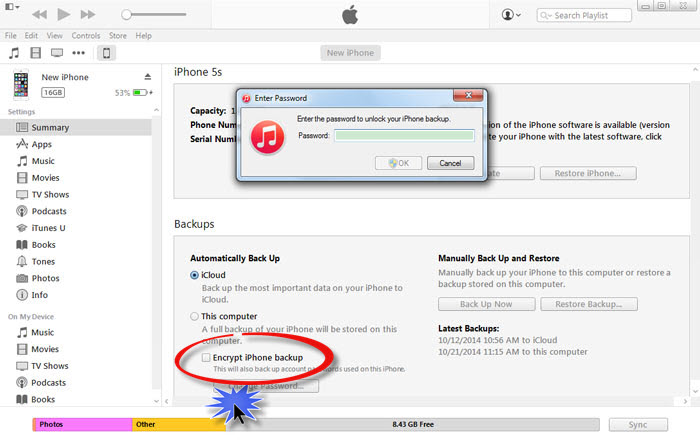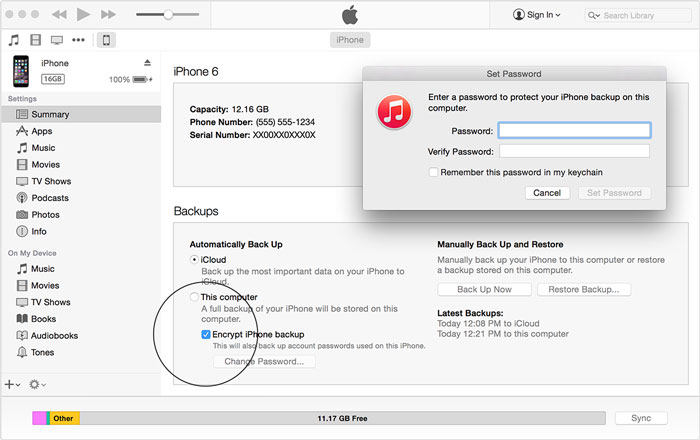What to do if I get the message "This backup file is encrypted. Please make sure encryption is disabled in Back Up Options of iTunes, and make a new backup."
If your iPhone backups are usually encrypted in iTunes, you may get this prompt when you try to restore iTunes backup file to device.
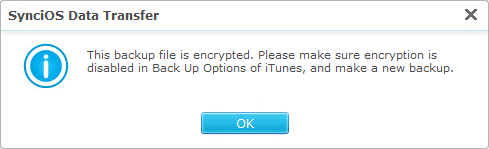
What you need to do to is uncheck encrypt local backup option in iTunes. You'll need to enter the password when you disable encryption.
Tips what's next? Download latest version of Syncios Data Transfer now!
Still can not fix your issue? Please contact us via: [email protected]
FAQ List
iOS Tips
- How to Backup iPhone Whatsapp
- How to Delete iPhone Contacts
- Recover Deleted Whatsapp on iPhone
- Recover Deleted Photos on iPhone
- PC to iPhone Transfer
- Backup iPhone Contents to Mac
- Fix iPhone Not Ringing Incoming Call
- Fix iPhone Not Syncing with iTunes
- Transfer from Samsung to iPhone
- Restore iPhone without Turning off Find My iPhone
Android Tips
- Backup and Restore Redmi Note 4
- How to Backup Samsung Galaxy S8
- Backup and Restore Xiaomi Mi 3
- Backup Android Contacts to PC
- How to Backup Android Phone to Mac
- Backup and Restore Xiaomi Mi A1
- Backup Samsung Galaxy S8 Photos
- Backup Samsung Galaxy S7 to Mac
- Restore iTunes iCloud to Android
- How to Backup and Restore OPPO F1