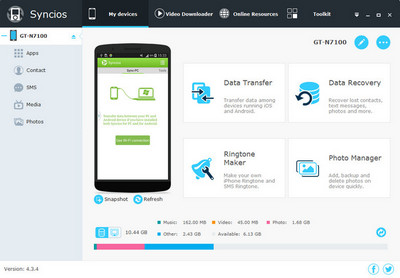![]() One management tool for all smartphones to transfer files between PC & iOS/Android devices.
One management tool for all smartphones to transfer files between PC & iOS/Android devices.
The importance of backing up smartphone is ever increasing and more and more people are looking out for ways to backup android to PC. Moreover, since we are so used to having everything delivered to us on our phones, backup is a must routine for everyone who makes use of their phones for everything including work and otherwise.
In this article, we will share 5 top android backup tool, which includes apps and desktop software. Read on to find out how to backup Android data.
| Supported OS | Ratings | Price | |
| Syncios Data Transfer | Android 3.0 and above | 4.7/5 | $29.95 |
| Android &iOS Manager | Android 3.0 and above | 4.3/5 | Free |
| SyncDroid | Android 3.0 and above | 4.3/5 | Free |
| Titanium Backup | Android 1.5 and above | 4.6/5 | Free |
| Super Backup | Varie with device | 4.3/5 | $38.67 |
Syncios Data transfer is a cross-platform data transfer, backup and restore assitant, available for both iOS and Android devices. It allows you to allows to backup more than 12 types of phone data, including SMS, call logs, contacts, photos, videos, ebooks, apps, music, calendars etc on one click.
With sleek and well-organized interface, makes Data Transfer the most popular Android asistant on markets. It was loved not only because of its "One-Click Backup" feature, but also backing up and restoring data without any quality loss.

Android & iOS Manager is a powerful iTunes alternative for two dominant smartphone operating systems – iOS and Android. It can help you to preview and manage your Android data before backing up and restoring selectively or in batches. It enables you downloading online video and auido to Android device for free, making iPhone ringtone, converting video&audio to phone or tablets.
This mobile manager offers ability to move all your contacts, messages, photos, videos, music, apps, and other data to PC for easy restore to any Android mobile device.
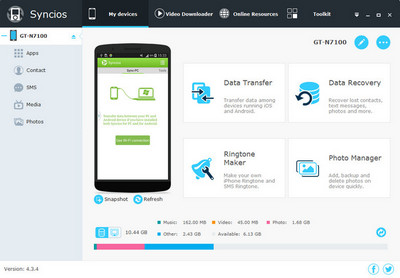
If you're not looking to keep Android data with Multi way, give SyncDroid a try. It supports backing up data both in Wi-Fi and USB connection. What the app does provide is an easy to use system to back up phone data such as your contacts, SMS & call logs, calendars, bookmarks, custom dictionary, and photos. Thus, not only you can create your Android phone backup, but can also restore it whenever needed.
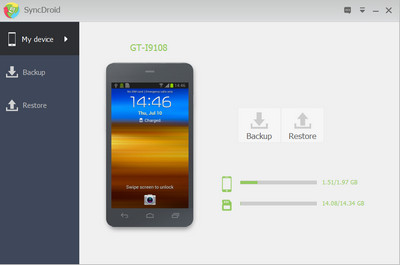
Own a rooted Android device or thinking of rooting it? Titanium Backup is a reliable workhorse for Android backups, with the free version allowing you to back up and restore apps and app data such as contacts, SMS logs and more to internal storage, with convenient batch actions automating many common tasks.
Its pro version - Titanium Backup PRO Key ★ root gives you more right to backup data on Android, such as text messages, MMS, calls logs, bookmarks, Wi-Fi AP in .xml format.

Super Backup is regarded as a quick data backup app for Android. It is considered one of the best file management tools in the industry and now is trying to make a name in the Android backup apps list. It allows you to backup contacts, SMS, call logs, bookmarks and apps to your Android SD card or Gmail without root.
Backups can be saved to SD Card, internal storage, PC or Gmail (though that would be clunky for anything other than phone data). There's no cloud backup option save for Gmail, so you'll need to import your backups to the cloud, SD card or PC manually.